The automatic transfer of a V4 Model Comment into CATIA V5 occurs when:
Opening or
migrating a Model into CATIA V5
Copying/Pasting
a Model Comment into CATPart Properties
Opening / migrating a Model into CATIA V5
![]()
-
To have access to the V4 Model comment, select any component in the .model and go to Edit -> Properties command. The Properties dialog box appears. The V4 comments and their date of creation are available in the Comment tab:
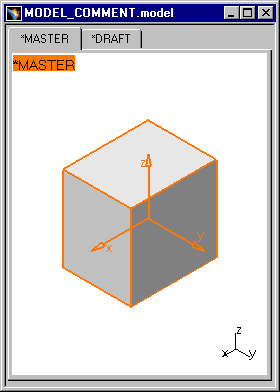
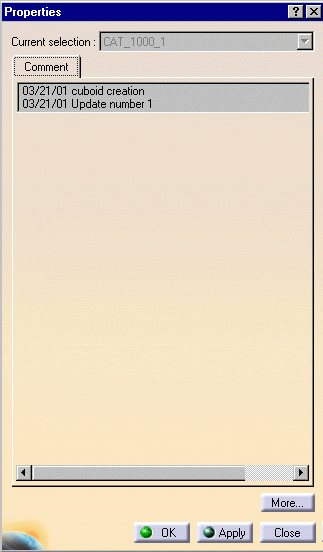
-
Open the document PART_COMMENT.CATPart.
After a migration, the .model turned into a CATPart. The comment is saved on the highest level of a document: on a CATProduct or a CATPart, but not on a CATDrawing. Note that the Properties dialog box is a little different but the access to this information is quite the same, select any component of the CATPart (or CATProduct) and go to Edit > Properties. Press the Product Tab and the comments are in the Description field: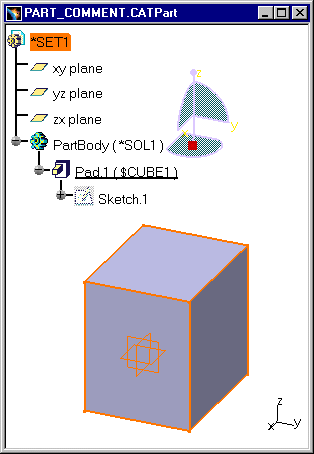
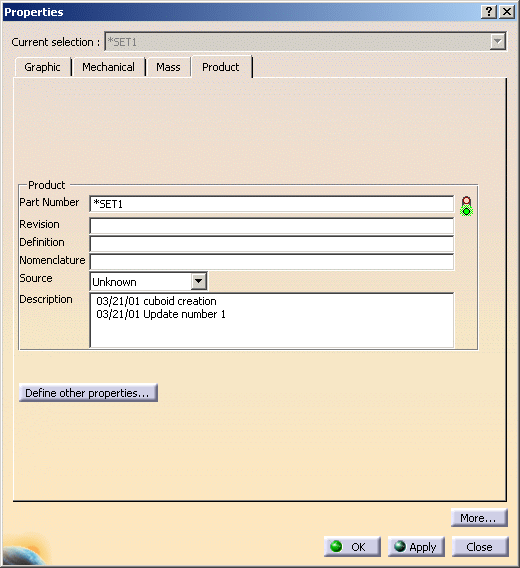
You can now compare, the original comments have been transferred from CATIA Version 4 to CATIA Version 5. Moreover, in the Properties dialog box, in the Description field you can add information or modify the content of a CATPart / CATProduct's comment, then click on OK. When closing the CATPart or CATProduct, this message appears :
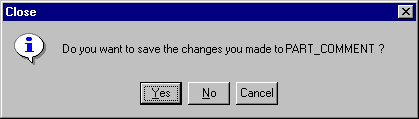
The new comment can be saved in the CATPart's properties when you close and save the document.
![]()
Copying / Pasting a V4 Model into a CATPart
![]()
-
To have access to the V4 Model's comment, select any component in the .model and the Edit > Properties command. The Properties dialog box appears. The V4 comments and their date of creation are available in the Comment tab:
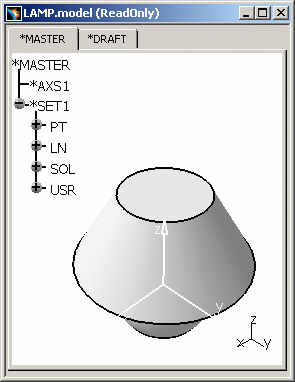
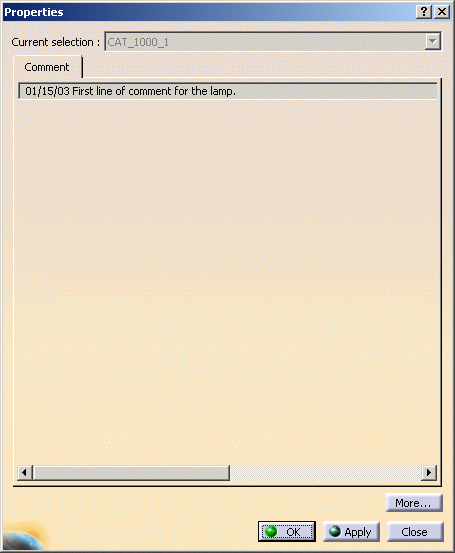
-
Copy / Paste As Result or As Spec the Model into a CATPart.
-
To read the Model's Comment, select Part1 of the CATPart and the contextual command Edit > Properties. Press the Product Tab and the comments are in the Description field:
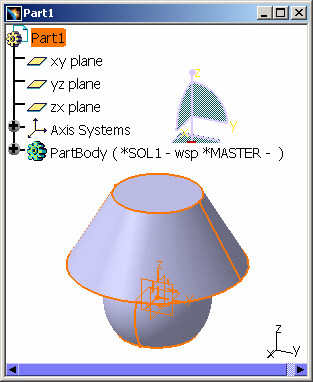
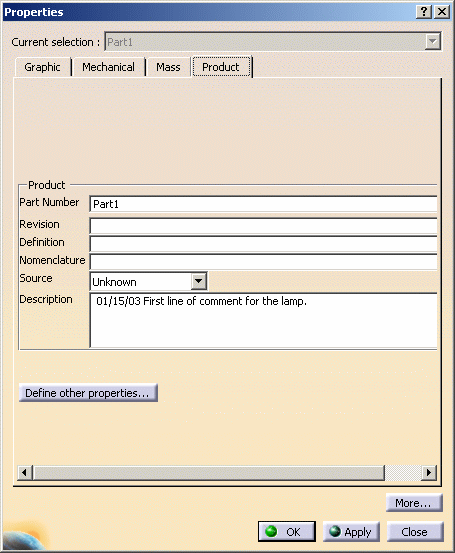
During the copy / paste operation, the Model's Comment has been transferred into the CATPart.
The Comment is extracted from the Model and copied into the CATPart Description. If the target CATPart already contains a Description, the Model's Comment is concatenated, added to this description.
In the Properties dialog box, in the Description field you can add information or modify the content of a CATPart / CATProduct's comment, then click on OK. When closing the CATPart or CATProduct, this message appears:
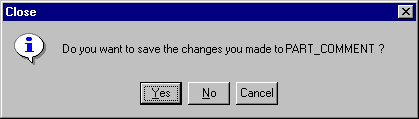
The new comment can be saved in the CATPart's properties when you close and save the document.
![]()