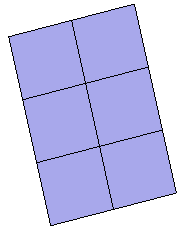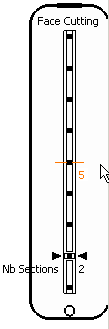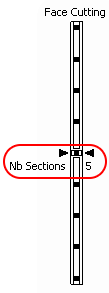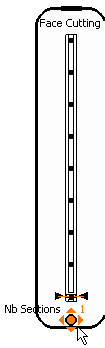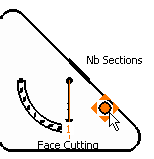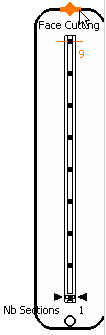|
This task shows you how to insert a section, that is cutting faces in
two parts. |
 |
Open the Cutting1.CATPart
document. |
| |
Here is the initial surface: |
| |
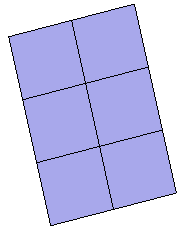
|
 |
-
Click Faces Cutting
 . .
 |
You can also access this command by pressing
ALT+SHIFT+F. |
-
Select the surface to be cut.
-
Cut the surface as many times as you wish.
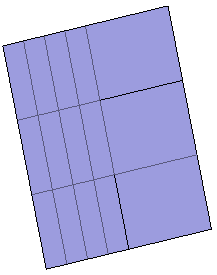 |
 |
The section insertion propagates to the connected faces. |
-
 |
-
-
-
-
-
|
|
 |
-
-
-
-
-
-
|
|
 |
 .
.

 define the number of
sections.
define the number of
sections.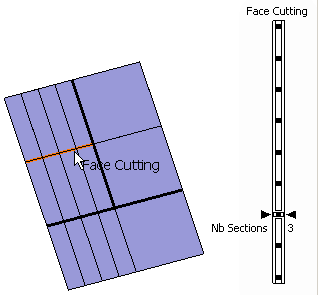
 to open the Number of Sections dialog box and define the
number of cuts between 1 and 9. The field dynamically updates
whenever you move the slider and vice-versa.
to open the Number of Sections dialog box and define the
number of cuts between 1 and 9. The field dynamically updates
whenever you move the slider and vice-versa.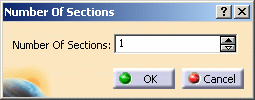
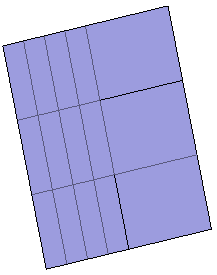


![]()