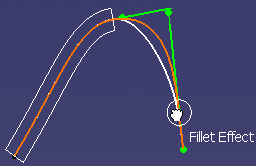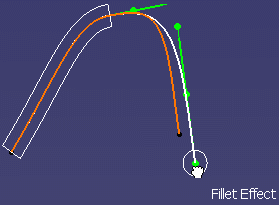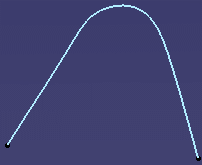Open the ModifyCurve4.CATPart document.
-
Click Modification
 .
. -
Click the curve.
-
Click Local Tuning
 .
. -
Define the working area.
Two green sliders and several handles (defined by the green points) are displayed on the curve: 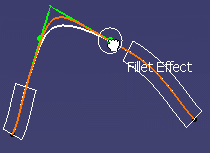
-
Use the sliders to locally increase or decrease the curve radius.

If the working area includes one end of a curve, the corresponding handle allows you to adjust the curve's position and tangent rotation.
End point translation Tangent rotation The curve now looks like this:
![]()