Open the ModifyCurve1.CATPart document.
-
Click Modification
 .
. -
Click the curve.
-
Click Area Selection
 .
. -
Click the curve at the beginning of the targeted area.
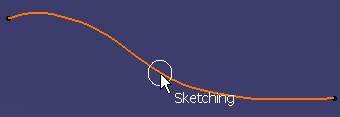
-
Hold the left-mouse button and move to reach the end of the area.
-
Release the left-mouse button.
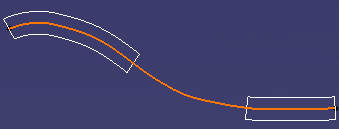
- The parts of the curve that are not inside the working area will be as much as possible frozen with the surrounding block. You can modify the part of the curve that has no surrounding block
- To unselect the working area, press Ctrl and click the curve.
- As an alternative, you can define a working area by pressing Ctrl instead of clicking Area Selection
. To do so, click the curve, press Ctrl while holding and moving the left-mouse button.
![]()