Open the ModifyCurve2.CATPart document.
-
Click Modification
 .
. -
Click the curve.
-
Click Manipulation
 .
. -
Move the mouse to place the running point at the desired position.
-
Press the left-mouse button and move the mouse to deform the curve.
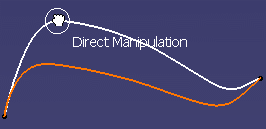
-
Release the left-mouse button when you are satisfied with the deformation.
The curve now looks like that: 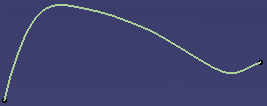

You can define a working area when deforming a curve: 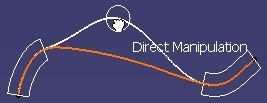
If the Area Selection icon is activated, the manipulation is allowed in the plane where the curve has been created only. If it is not activated, the manipulation is allowed in all directions.
![]()