 |
This task shows you how to select multiple surfaces and perform
modification. This task deals with:
|
 |
Open the
MultiSelection.CATPart
document. |
 |
-
Click Modification
 . .
-
Select Subdivision Surface.1.
-
Click Multi Selection
 . .
 |
You can also access this command by pressing
ALT+SHIFT+M. |
-
Press the Crtl
key and select Subdivision Surface.3.
-
Click Multi Selection
 and
you are back to Modification and
you are back to Modification
 command. command.
|
|
|
Modification of multiple surfaces
|
|
|
-
Select the faces on these two subdivision surfaces. You can use the
Ctrl
key to multi-select the faces. You can add, remove, change the
selected faces.
The All Elements Selection
 will select all faces of the two subdivision surface.
will select all faces of the two subdivision surface.
-
Click Translation
 . .
-
Move the mouse cursor to highlight the desired axis or
plane.
-
Hold down the left-mouse button and drag to translate the
surfaces.
-
Release the left-mouse button when you are satisfied with
the new position of the surfaces.
|
|
|
Use one subdivision surface to modify another
|
|
|
-
Click Compass Definition
 to define the compass' position on Subdivision Surface.3.
to define the compass' position on Subdivision Surface.3.
-
Click Compass Definition
 again.
again.
-
Click Alignment
 . .
-
Select the multiple edges or vertices on Subdivision Surface.1
to align them on Subdivision Surface.3. You can use the Ctrl
key to multi-select the vertices. You can add, remove, change the
selected vertices.
-
Click on the manipulator to project the edges.
You can see that the edges are projected.
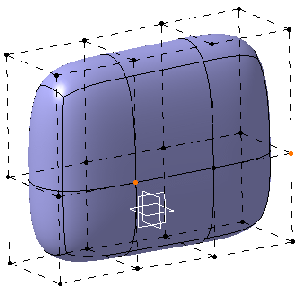 |
|
The result is: |
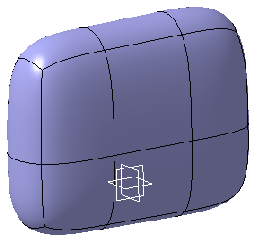 |
|
 |
- All modification commands can be applied to multiple surfaces.
- When you work with more than a one subdivision surface, and if
the working zone option is activated (or deactivated), then it will
be activated (or deactivated) for the entire selected subdivision
surfaces. For more information on working zone, refer to
Defining The Working Zone.
- If you have selected the faces or edges or
vertices of a subdivision, and further deselected the subdivision,
then reselecting this subdivision will highlight all previously
selected elements.
|
|
 |