-
Click Sketch Curve
 .
.
You can also access this command by pressing ALT+SHIFT+S. A Tools Palette is displayed:
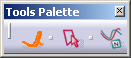
The following icons let you: -
 create a curve lying on the current view plane
create a curve lying on the current view plane
-
-
Sketch a curve using the left-mouse button.
A temporary curve is displayed in the geometry area.
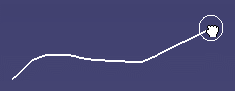

As soon as you release the mouse, the curve is created and smoothed. The Tools Palette is displayed, allowing you to manipulate the curve.
Refer to Modifying and Deforming Curves.
-
You can continue to sketch the curve in order to refine or complete it.
The curve (identified as Styling Curve.x) is added to the specification tree. 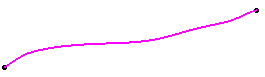
![]()