-
Click Modification
 .
. -
Click the curve.
-
Click Characteristics
 .
.The Curve Characteristics dialog box is displayed. 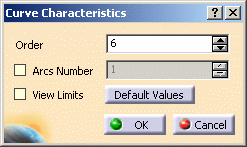
-
Use the up and down arrows in the Order field to modify the maximum order.
The more orders, the tighter the curve. By default, the order is set to 6. It can be comprised between 4 to 11. -
Check Arcs Number and use the up and down arrows to modify the maximum number of arcs.
By default, it is not selected. In this case, the number of arcs is automatically computed according to the curvature of the curve.
If selected, the default number is set to 1. -
Check View Limits to display the limit arcs in the 3D area.
By default, it is not selected. 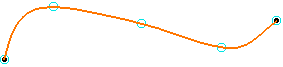
With View Limits checked -
Click Default Values to restore the default values.
-
Click OK to validate the modifications.

- The default inputs enable the creation of a smooth curve.
- Inputs are stored for each curve at creation and edition.
![]()