-
Click Sphere
 .
.
You can also access this command by pressing ALT+SHIFT+H.
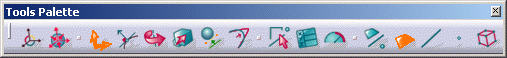
![]()
|
|
This task shows you how to create a sphere. | ||
|
|
A .CATPart document must be open. | ||
|
|
|
||
| A mesh is aligned along the model axis: | |||
|
|
|||
| A Tools Palette appears to let you modify and edit the surface: | |||
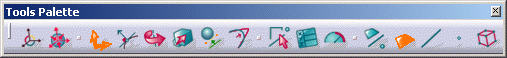 |
|||
| Refer to Modifying and Deforming Surfaces for further information. | |||
| The surface (identified as Subdivision Surface.x) is added to the specification tree. | |||
|
|
|||
|
|
|||