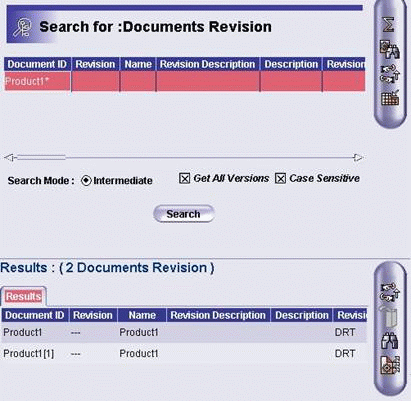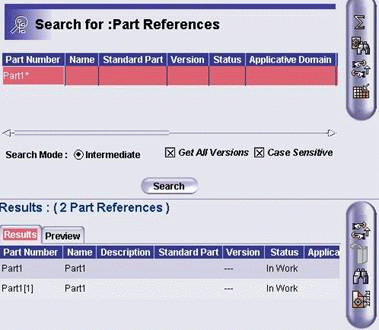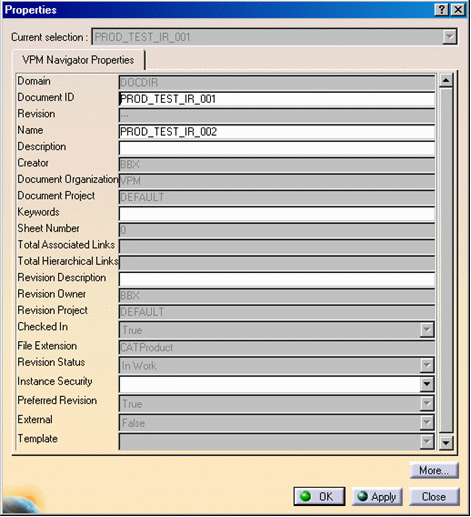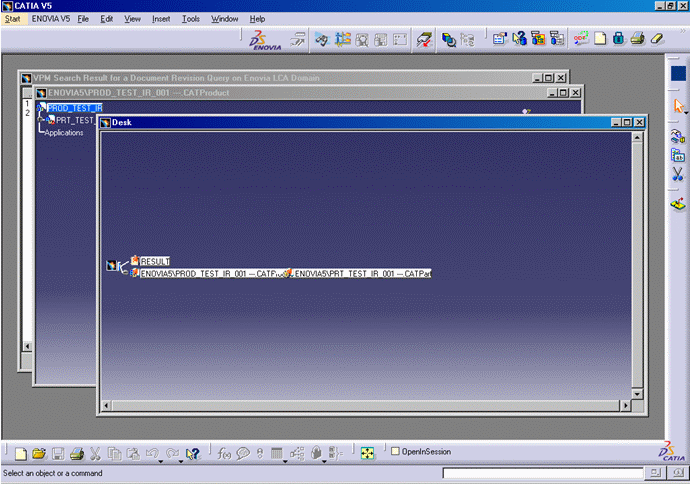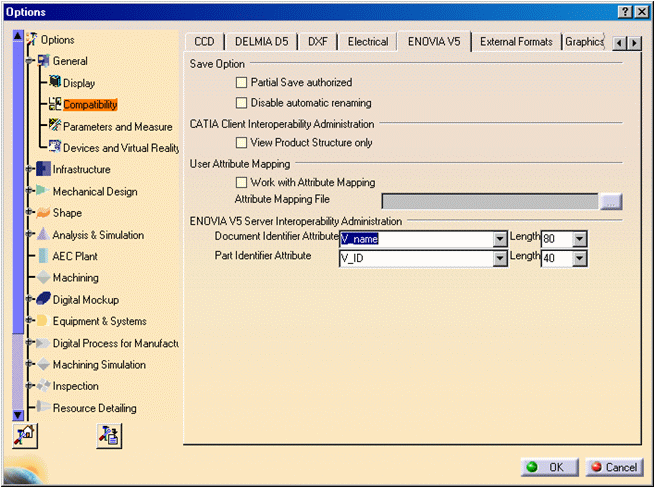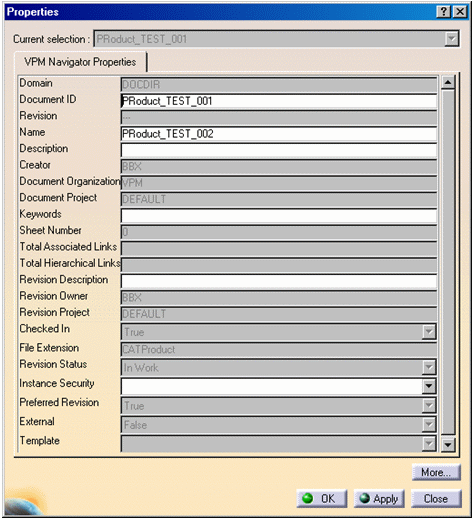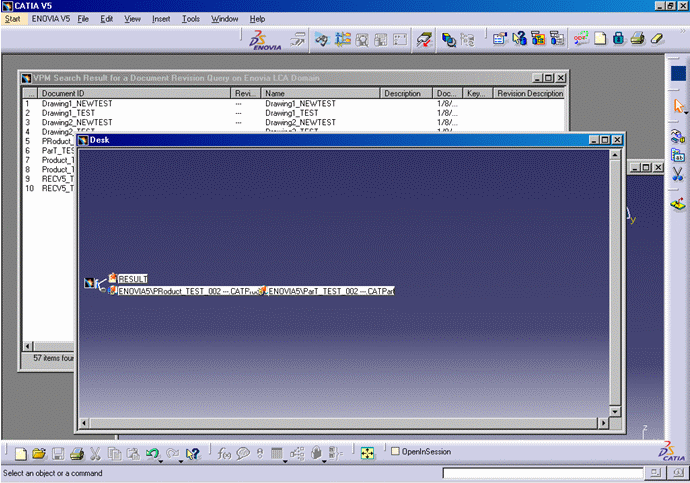Free
Naming is a possible customization of the ENOVIA V5 VPM / CATIA Save command.
Activating Free Naming modifies the behavior of the ENOVIA V5 VPM /
CATIA integration in the area of
identifier mapping between
ENOVIA V5 VPM and CATIA.
This behavior is an option activated by the System Administrator.
The objectives of Free Naming are to:
-
Enable end-users to save existing design in ENOVIA V5 VPM with no more constraint on ID uniqueness than in File + Save
-
For part numbers,
-
For document names.
-
-
Never modify names chosen by the end-user unless they are too long compared to the ENOVIA V5 VPM identification attribute chosen by the administrator.
Free Naming is not the default behavior. The default behavior is to automatically append the name of a document, product or part with "[" + a sequential number starting from 1 + "]" when a user attempts to save an object with an existing name (to save Part References or Documents).
The following tasks will show you how to save multiple parts and documents having the same name.
Example 1: Default mode - using the V_ID attribute for documents and parts
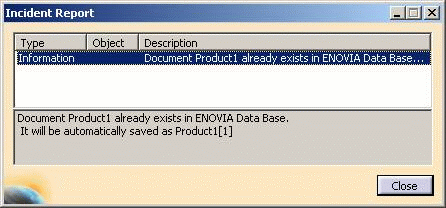 |
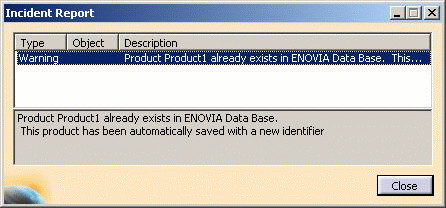 |
Example 2: Free Naming mode - using the V_description attribute for documents
In this example we will suppose that the System Administrator has activated the Free Naming behavior for documents, using V_description as the identifier attribute.
If two users save a document with the same name (e.g. "WorkingEnvironment"). The original name is maintained in the V_description attribute. Internally, the V_ID attribute is modified to guarantee its uniqueness.
The displayed document names and part numbers correspond to the end-user's initial choices.
Only the value of the V_ID attribute contains automatically modified names. These values:
-
do not appear in the VPM Navigator.
-
appear in the Search CATlet of the ENOVIA V5 VPM portal interface. The Product Structure Editor displays original part names.
In the following search result the V_ID attribute is represented by a column named "Document ID" and the V_description attribute is represented by a column named "Description".
Notice that the V_ID attribute values are unique: "WorkingEnvironment[1]", and "WorkingEnvironment", meanwhile the V_description attribute has twice the same value: "WorkingEnvironment".
 |
In this example no more warning windows are displayed by CATIA during the Save operation.
Scenarios
This task shows you how to save multiple parts and documents having the same name.
Scenario number 1: default behavior
-
Start CATIA, connect to ENOVIA V5 VPM.
-
Create a product containing a part. Accept the default names chosen by CATIA, Product1 and Part1.
-
Save in ENOVIA V5 VPM.
-
Close the CATIA Product1 window.
-
Create another product Product1 containing a part Part1.
-
Save In ENOVIA V5 VPM.
-
Close Incident Report window and press OK button again.
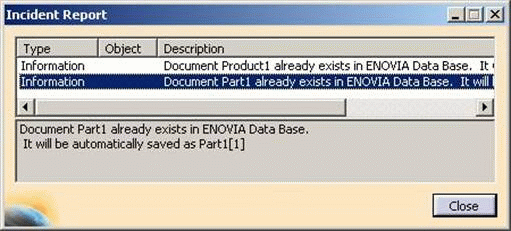
-
Close second Incident Report window.
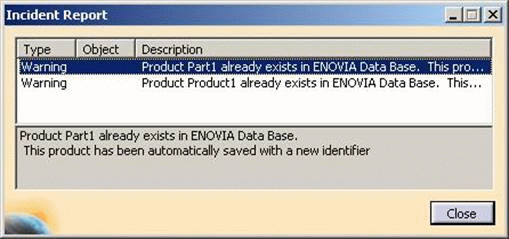
-
Query for ENOVIA V5 VPM document revisions with V_ID starting with Product1. Check that two documents exist, with "Product1" and "Product1[1]" as values for the V_ID attribute.
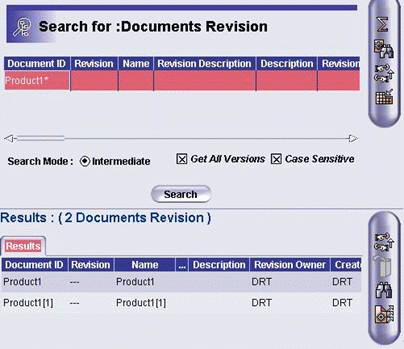
-
Query for ENOVIA V5 VPM part references with V_ID starting with Part1. Check that two part references exist, with "Part1" and "Part1[1]" as values for the V_ID attribute.
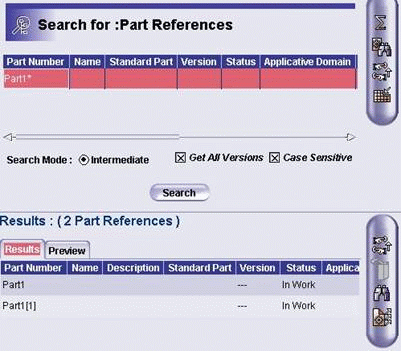
-
Close the CATIA Product1 window.
-
Open Product1 in CATIA. Part number values are Product1 and Part1
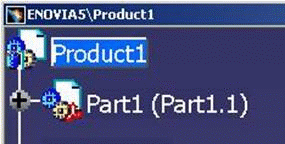
-
Close the CATIA Product1 window.
-
Open Product1[1] in CATIA. Part number values are Product1[1] and Part1[1].

![]()
Scenario number 2: Free Naming behavior
-
Start CATIA, connect to ENOVIA V5 VPM.
-
Create a product containing a part. Accept the default names chosen by CATIA, Product1 and Part1.
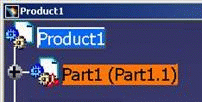
-
Save in ENOVIA V5 VPM.
-
Close the CATIA Product1 window.
-
Create another product Product1 containing a part Part1.
-
Save In ENOVIA V5 VPM.
-
Query for ENOVIA V5 VPM document revisions with V_name starting with Product1. Check that two documents exist, with:
- The same value "Product1" for the V_name attribute.
- Different values "Product1" and "Product1[1]" for the V_ID attribute.
-
Query for ENOVIA V5 VPM part references with V_name starting with Part1. Check that two part references exist, with:
- The same value "Part1" for the V_name attribute.
- Different values "Part1" and "Part1[1]" for the V_ID attribute.
-
Close the CATIA Product1 window.
-
Open first Product1 in CATIA. Part number values are Product1 and Part1.
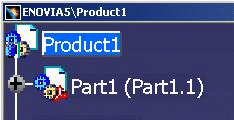
-
Close the CATIA Product1 window.
-
Open the second Product1 in CATIA. Part number values are Product1 and Part1, identical to those displayed in step 10.
Scenario number 3: Desk Behavior in case of Naming Mapping
Case 1: Naming Mapping option is OFF.
- Set the Naming Mapping option as OFF.
- Map the Document Identifier Attribute to V_ID.
- Now make the following changes from the VPMNav Properties dialog box:
Change the V_ID (Document ID) to PROD_TEST_IR_001.
- Change the V_Name (Document Name) to PROD_TEST_IR_002.
Since the Document identifier attribute is mapped to V_ID, the V_ID will control the behavior in File > Desk. Hence, any change in this attribute will be reflected. Please note that the result as shown below is based on the changes to the V_ID as per the above snapshot.
As seen in the snap, the change in the V_ID is reflected in the File > Desk.
Case 2: Naming Mapping option is ON.
- Set the Naming Mapping option as ON.
- Map the Document Identifier Attribute to V_Name.
- Now from the VPMNav Properties dialog box, we make the following changes:
- Change the V_ID (Document ID) to Product_TEST_001.
- Change the V_Name (Document Name) to Product_TEST_002.
Since the Document identifier attribute is mapped to V_name, the V_name will control the behavior in File > Desk. Hence, any change in this attribute will be reflected. Please note the result below based the changes to the V_name as per the above snapshot:
As seen in the snap, the change in the V_name is clearly reflected in the File>Desk.
![]()