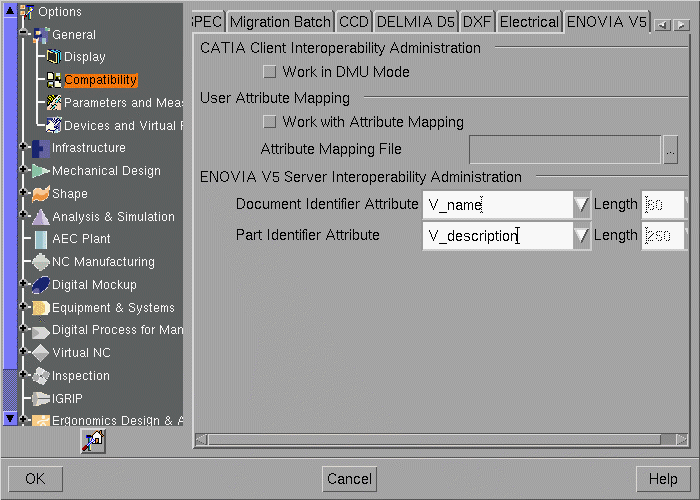- CATIA identifies documents with their storage names; for example the document name for E:\home\db\D0.CATProduct is D0.
- CATIA identifies part or product references with their Part Number.
- ENOVIA V5 VPM identifies Document Master objects and Part Master objects with their V_ID attribute.
- The ENOVIA V5 VPM data model includes a uniqueness constraint on the V_ID attribute for a given object class. for example it is impossible to create 2 different Part Master objects with the same value for V_ID.
ENOVIA V5 VPM / CATIA V5 integration implements a mapping between ENOVIA V5 VPM data and CATIA data in the following way:
- CATIA documents are mapped into Document Master ENOVIA V5 VPM objects.
- CATIA part or product references are mapped into Part Master ENOVIA V5 VPM objects.
Default Behavior
In order to accommodate the uniqueness constraint imposed on the V_ID ENOVIA V5 VPM attribute, documents, parts or products are renamed whenever a new one is given the name of an existing one.
- When saving a CATIA document (saving Part References or Documents), the name of which already exists, it is automatically renamed by appending the character "[", a number 1, 2, ..., and the character "]" to its name.
- The name is stored in the unique V_ID attribute.
- The V_ID attribute has a maximum length of 40 characters for Parts, 80 characters for Documents. A Warning is displayed and the name is truncated if a Part name exceeds 40 characters or if a Document name exceeds 80 characters.
Customer-defined Behavior
Due to the uniqueness of the V_ID attribute, the name of a document, a part or a product, will have to be mapped in a CATIA identifier different from the V_ID attribute.
The site administrator can modify the default behavior by specifying the attributes that will be used to map CATIA identifiers.
To do this, the administrator needs to modify the settings.
The administrator can specify settings:
- using the Tools>Options... command in a Version 5 session
- or without starting a Version 5 session.
Specifying Settings in a CATIA V5 Session
-
Select the Tools > Options... command. The Options dialog box appears with the category tree in the left-hand column.
-
In the General category of the Options Tree, select Compatibility and click the ENOVIA V5 tab.
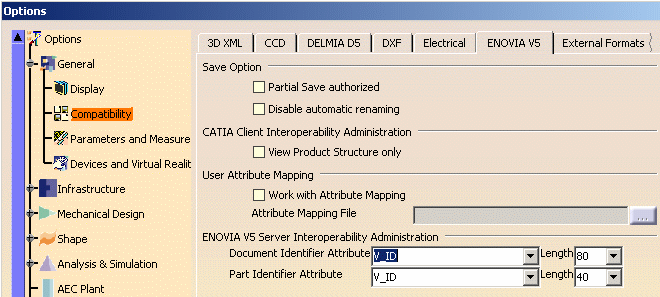
Specifying Settings Without Running a Session
On Windows
-
Change to the default folder in which you installed the product.
On Windows, the default folder is:
C:\Program Files\Dassault Systemes\B13\intel_a\code\bin
-
Enter the command:
CATOptionsMgtThe above window is displayed.
On UNIX
-
Log on as root or end user.
-
Enter the command:
/usr/DassaultSystemes/B13/OS_a/code/command/catstart -run CATOptionsMgtwhich displays the Options dialog box:
When to choose Free Naming?
For very large applications it may seem uncomfortable to see names automatically changed, in that case Free Naming will be the choice.
On the other hand in some teams where discipline is the rule the default (no Free Naming) will meet the needs.
What attributes for identifiers?
- Default = V_ID (length=40),
- Recommended = V_name (length=80),
- Available = V_description (length=250),
- Others depend on DB customization.
![]()