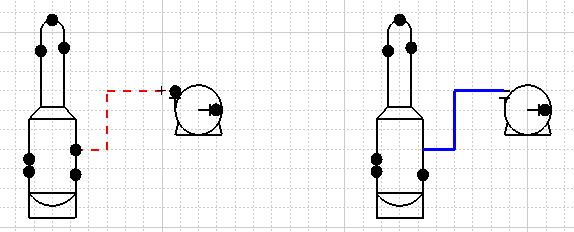
|
|
This task shows you how to route between equipment. | |
|
|
Enabling dynamic connectors in a component allows for automatic creation of connectors during the design process. | |
|
|
1. | Click the Route HVAC Line
button |
| 2. | Route to a connector on the
equipment where you want to end. Click to end routing. The connectors you
have routed to and from will disappear. The image below shows equipment
during and after routing.
|
|
![]()