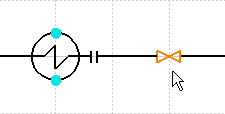
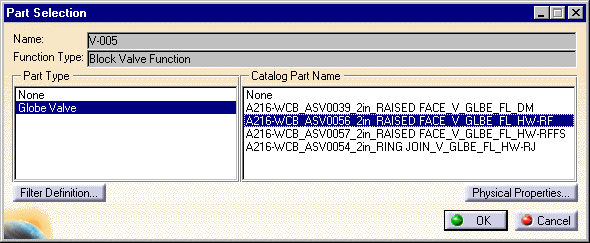
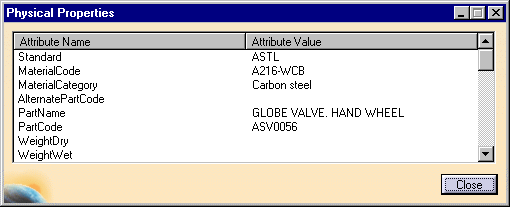
|
|
This task shows you how to query the physical properties of a component. | |
|
|
1. | Click the Part Selection
button
|
| 2. | The Part Selection dialog box
displays. Select the part type and
part name you wish to query. Click the
Physical Properties button.
|
|
| 3. | The Physical Properties dialog box displays
the name and value for all attributes of the selected part number.
|
|
| 4. | Click Close when finished and click OK to close the Part Selection dialog box. | |
![]()