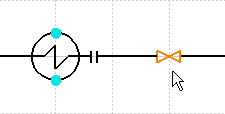
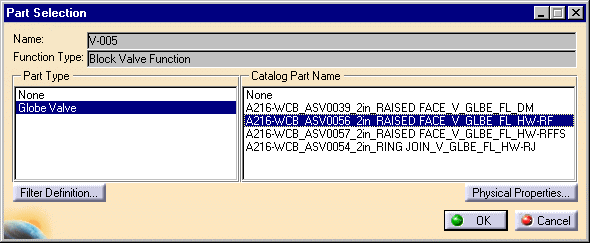
|
|
This task shows you how to select a physical part name of a cataloged component. | |
|
|
When a part has been placed in-line the available part types and part names are filtered with respect to the attributes of the line ID on which it is placed and the Function Physical Mapping tables found in both the Design Rules and in the Specification. | |
|
|
1. | Click the Part Selection
button
|
| 2. | The Part Selection dialog box opens
and displays the available part names in the Catalog Part Name column.
|
|
| 3. | Select the part name you want to use and click OK. | |
![]()