This procedure describes how to copy and modify more than one set of preferred angles using these functions:
The following contextual menu appears:
Reset
The preferred angles of the segments selected will be erased and will return to their default state.
The default state of the preferred angles in the following:
- only one preferred angle on the angular limitation range
- a score of zero
- a white color
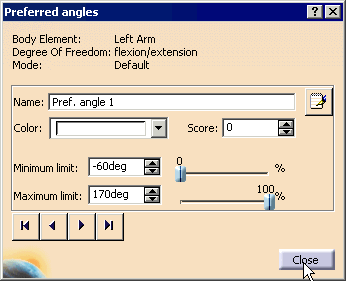
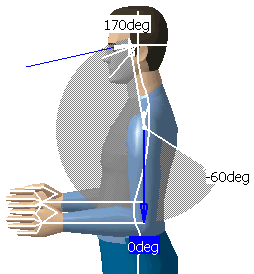
Mirror Copy
The mirror copy function will copy the preferred angles of the selected segment (in all degrees of freedom) onto the opposite side of the manikin.
Mirror copy functionality can only be applied to segments that have an equivalent segment on the other side. If there is no equivalent segment, Mirror Copy will be disabled in the contextual menu. It is also disabled in the contextual menu when you select the entire manikin or the "Body" node.
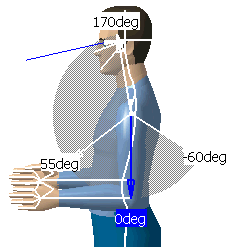
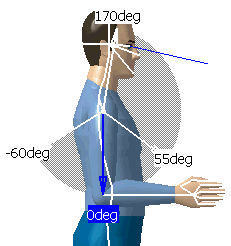
Swap
The preferred angles of each selected segment will be copied to the opposite side of the manikin and vice versa. If a segment does not have an equivalent on the opposite side, Swap will be disabled in the contextual menu.