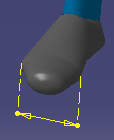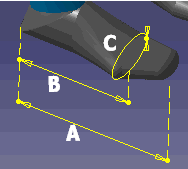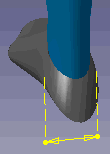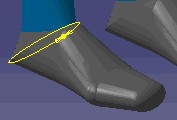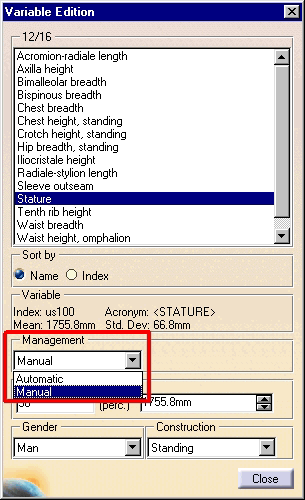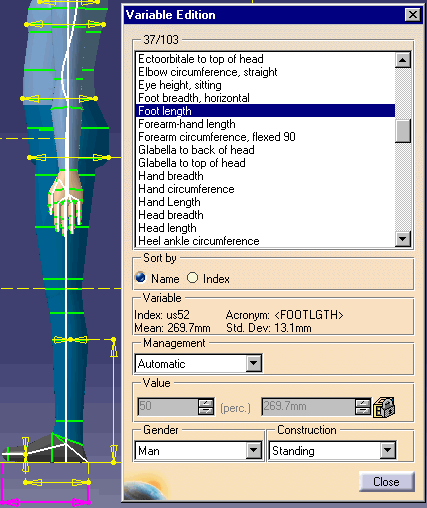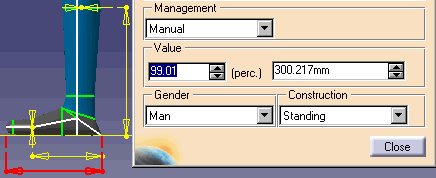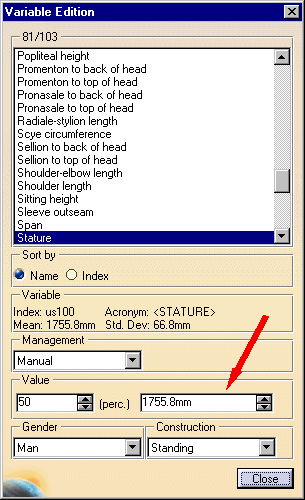|
|
This task describes how to change variable management without altering other variables of the manikin. |
|
|
You can manually modify any variable's
value to customize the manikin. All variables have a minimum and maximum
value taken from the database of the population to which the manikin
belongs. These values are all interlinked together. If you don't want a
variable be altered by others, you have to set it to manual. So, as a
example, if you don't want to affect the height of the manikin, you will
set the stature to manual before changing the length of a manikin’s
foot. This is true for all the variables. |
The foot consists of 6 variables:
|
|
|
|
In this scenario we are going to change the length of a manikins foot without affecting the height of the manikin. |
|