- Total supported weight
- Allowable supported weight
- Percentage fill
- Rack size
- Growth factor
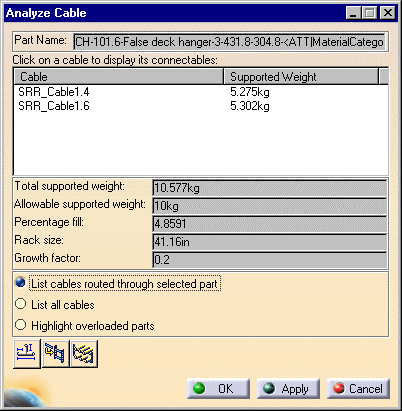
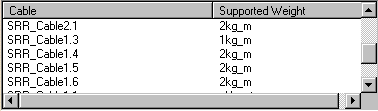
|
|
This task shows you how to analyze the layout of cables on a hanger. | |
|
|
1. | With your document open, click the
Analyze Cable button
|
| 2. | Activate the
List cables routed through selected part
option and select a hanger. The hanger name will appear in the Part Name
field and the cable names will be displayed in the table along with their
supported weight. The fields in the lower panel will display the following:
|
|
| 3. | Select a cable from the list. All hangers that support that cable will be highlighted. | |
| 4. | Activate the
List all cables option. A list of all
cables in the document will display.
|
|
| 5. | When you activate the Highlight overloaded parts option, hangers that require resizing or rearranging of cables will be highlighted. | |
| 6. | Select the hanger whose layout you want to modify. Refer to the other topics in this section for information regarding resizing a hanger. | |
|
|
See other tasks in this section to learn ways of manipulating cables in a hanger. | |
![]()