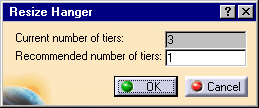
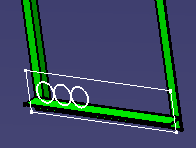
|
|
This task shows you how to resize a hanger. | |
|
|
1. | Open your document and use the Hide function to hide the loft. |
| 2. | Click the Analyze Cable button
|
|
| 3. | Select the hanger you want to resize. The cables display on the hanger and their IDs display in the Cable Visualization box. | |
| 4. | Click the Resize ... button
|
|
| 5. | You can accept the recommendation,
or change the number of tiers. Click OK to resize the hanger. In the image
below the hanger has been resized from three tiers to one tier.
|
|
![]()