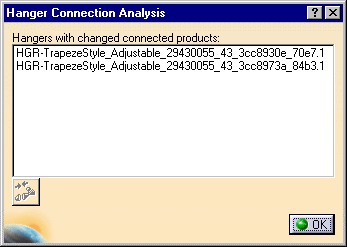
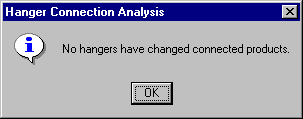
|
|
This task shows you how to analyze hanger connections. | |
|
|
When a connected hanger is moved from its attached location - or if the attaching surface or structure has moved, the 'logical connection' remains and is flagged as a connection status change. This occurs when the hanger is no longer attached to the supporting structure; or it appears to be attached but the location has changed. | |
|
|
1. | Select one or more connected hangers you want to move. Press the Ctrl key while selecting multiple hangers. Use the manipulation handles to drag the hangers to a different location either on or off the attaching surface. |
| 2. | Click the
Hanger Connection Analysis button
|
|
| 3. | Click the Connect Parts button in the Hanger Connection Analysis dialog box and reconnect the hangers as done previously in Attaching/Detaching Hangers. | |
| 4. | If the Hanger Connection Analysis
advisory (below) appears this means that the location of the connected
hangers remains unchanged.
|
|
![]()