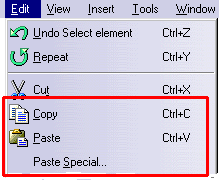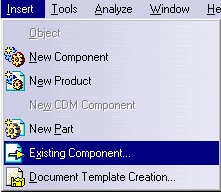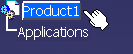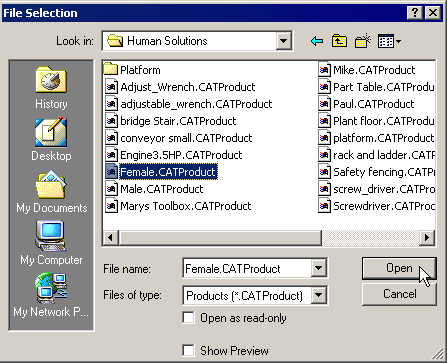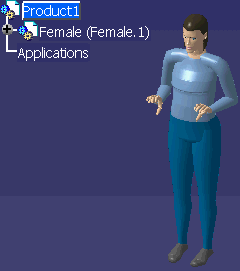|
|
This task describes storage management principles involving manikins in the Human family of products. |
|
|
A manikin is created in the same document as its father
product, thus avoiding file duplication in the saving process. Manikins
created in such a manner can further be imported into a new document, and
most importantly, manikins created with previous releases of the software
will import as well, without any particular required operation from the
user (no data migration needed). There is no duplication of files on the
user disk unless it is really necessary. Each manikin created is local to its document, and copying a manikin from one CATProduct document to another will require you to explicitly break the link with the Copy/Paste Special command.
|