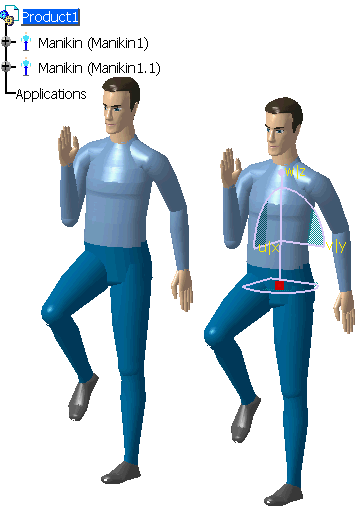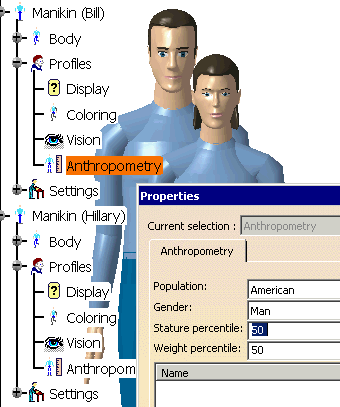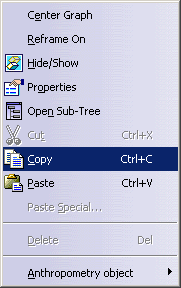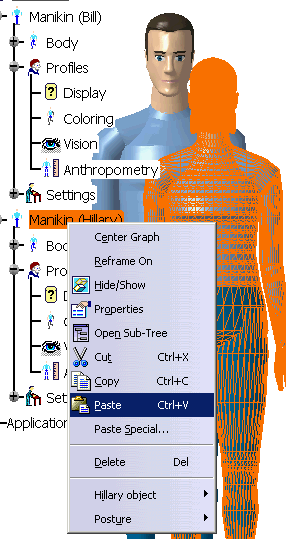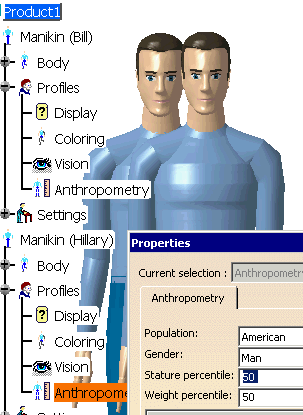|
This task describes the Copy/Paste
function used with manikins and their attributes. |
|
The whole manikin as well as constraints,
posture, and position in the world can all be copied and pasted from one
manikin to another. |

|
Copy/Paste a Whole Manikin
|
| |
-
In the specification tree, right-click on the manikin
node and select Copy from the contextual menu.
-
In the specification tree, right-click on the manikin's
father product and select Paste from the contextual menu.
-
A new manikin is created and placed under the selected
product.
-
If you do not see the newly created manikin, select the
new manikin in the specification tree, snap the compass to it, and drag
it away from the first manikin.
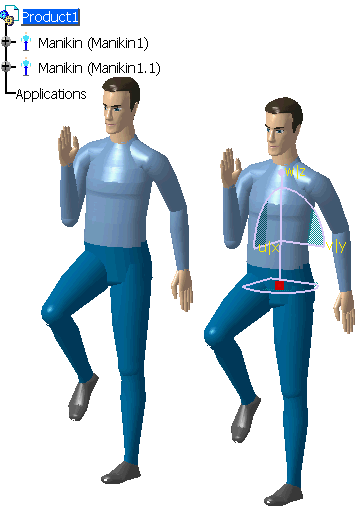
|

|
Copy/Pasting Manikin Attributes
With the reorganization of manikin attributes in the specification
tree, it is now possible to copy part or all of the attributes stored
under one manikin and paste them to another manikin. |
| |
-
In the specification tree, right-click on Bill's
Anthropometry node and select Properties from the contextual menu. The
anthropometry properties are displayed.
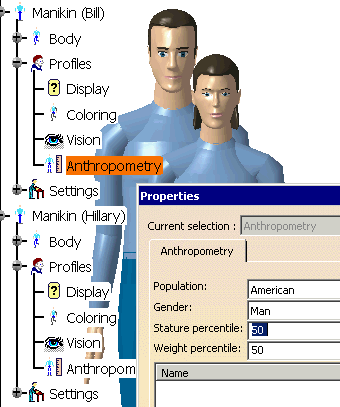
-
Close the dialog box.
-
Right-click again on the Bill's anthropometry node and
select Copy from the contextual menu.
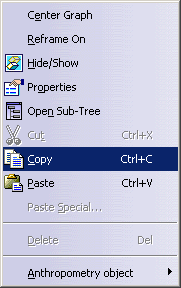
-
In the specification tree, right-click on Hillary's
node and select Paste from the contextual menu.
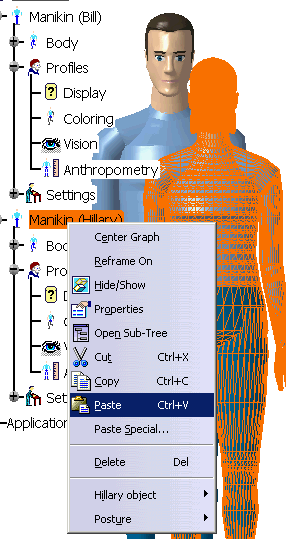
-
Hillary's anthropometry changes to that of Bill's.
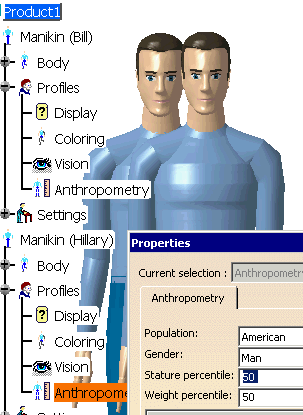
|