 |
-
Go to the Start menu.
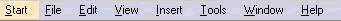
-
Select Ergonomics Design &
Analysis > Human Builder to create a new manikin.
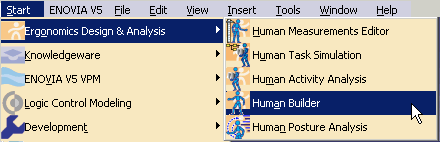
-
Select Inserts a new Manikin,
 from the Manikin Tools toolbar, or from the Insert pull-down menu.
from the Manikin Tools toolbar, or from the Insert pull-down menu.
-
See
The New
manikin dialog box for explanations of each tab.
-
Select the Product name in the PPR tree. Under
the Manikin tab, select the father product, enter a name for the
manikin, set the gender, and the percentile.
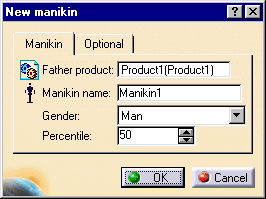
-
Under the Optional tab, set the population, model-type,
referential, and choose whether or not to set the referential to a
compass location.
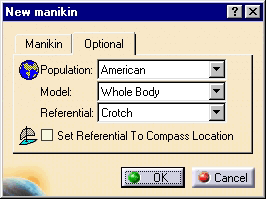
-
Or if you already have an active product containing a
manikin, select the manikin or double-click a segment to change to the
workbench.
|
![]()