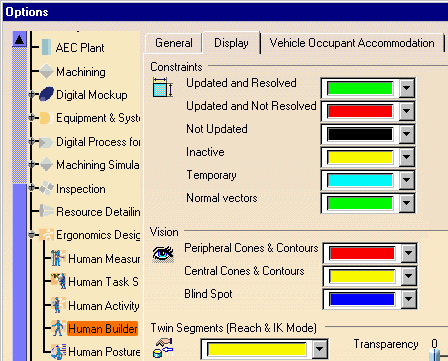|
|
This procedure describes how to set and modify the color of manikin field of view and Visual cone. |
|
|
In the main menu, select
Tools > Options.
Scroll down, if necessary and select Ergonomics Design & Analysis > Human Builder > Display. The image below shows the default colors for peripheral cones (red), central cones (yellow), and the blind spot (blue). You may modify these colors at any time i.e., for better visual contrast with the colors in your particular workspace.
|