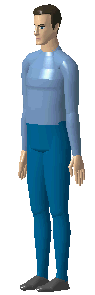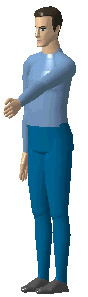|
|
The posture Undo/Redo feature allows you to reverse (cancel) the last posture applied to the manikin. | ||
|
|
UndoSelect the Undo
An Undo operation can also be undone. For example, you can restore the
last posture with successive calls to the Redo
The images below show the state of the manikin after applying the Undo command to a particular posture. |
||
|
Initial position |
Posture applied |
Undo applied |
|
|
|
|
|
|
| In the example above, the posture can be applied either by using the forward kinematics command or by pasting an existing posture from a catalog. | |||
|
|
RedoThis command repeats the last cancelled action. Select Redo A redo operation can also be undone. For example, you can cancel the
last Redo by invoking the Undo
|
||
|
Posture after Undo applied |
Posture after Redo applied |
Posture after Undo applied |
|
|
|
|
|
|
In the Human Builder product, the posture
Undo/Redo function applies to the following operations:
|
|||