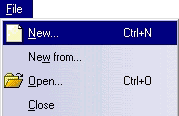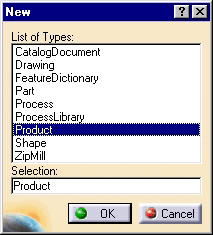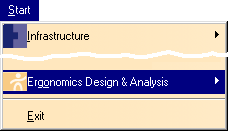|
-
In the File menu, select New.
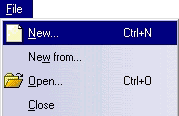
-
In the New dialog box, select Product, then
select OK.
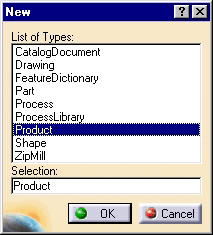
-
In the Start menu, select Ergonomic
Design & Analysis > Human Builder. A manikin can now be created
in order to perform an ergonomic analysis.
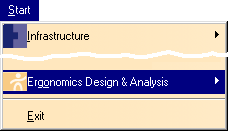 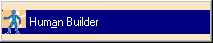
-
In the Insert menu, select New Manikin.
A manikin is created. You can now change its posture to suit the task
you want to analyze.

-
In the Start menu, select
Ergonomic Design & Analysis > Human Activity Analysis. You
are now ready to start an ergonomic analysis.

-
Select the type of analysis you want to perform from
the Ergonomic Tools toolbar.
|