-
Select the Push-Pull Analysis
 from the Ergonomic Tools toolbar. The Push-Pull Analysis
dialog box appears after the Manikin is selected.
from the Ergonomic Tools toolbar. The Push-Pull Analysis
dialog box appears after the Manikin is selected.
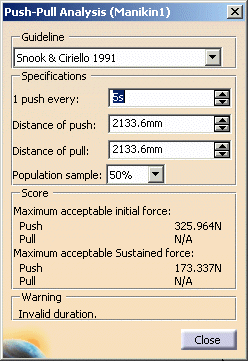
-
The Push-Pull Analysis dialog box contains the Snook & Ciriello guideline. This dialog box has the following fields:
Guideline 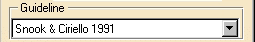
From this list, select the guideline to perform the analysis. In this analysis, only one guideline is available.Specifications 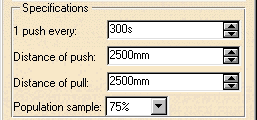
- 1 push every:
Use this field to determine the push frequency. Select the arrows to increase or decrease the value indicated in the text field or directly enter a new value using the keyboard. - Distance of push:
Use this field to specify the distance of the push. Select the arrows to increase or decrease the value indicated in the text field or directly enter a new value using the keyboard. -
Distance of pull:
Use this field to specify the distance of the pull. Select the arrows to increase or decrease the value indicated in the text field or directly enter a new value using the keyboard. -
Population sample:
Three population percentiles are provided: 90th, 75th, and 50th. These percentiles represent the percentage of the population able to perform the task safely. The selected percentile takes the manikin gender into account.
Score Immediately after the Specification fields are completed, the results are displayed in the Score zone. 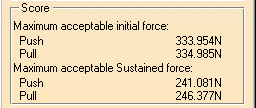
The initial forces are required to initiate the object's motion. As the object begins to move, these forces will decline to a relatively constant level (sustained forces).
- Maximum acceptable initial force:
This value expresses the force required to put an object into motion. - Maximum acceptable sustained force:
This value expresses the force required to keep the object in motion.
Warning
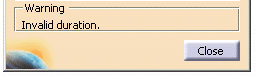
Immediately after the Specification fields are completed, the results are displayed in the Warning zone.Report See Reporting Capabilities - 1 push every: