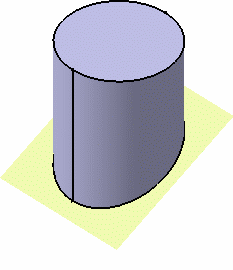This task will show you how to modify the splitting surface.
-
Return to the FreeStyle Shaper workbench.
-
Set the current plane to Flip to VW or YZ
 using the Current Plane Orientation or Quick Compass Orientation
toolbar,
using the Current Plane Orientation or Quick Compass Orientation
toolbar,
depending on the mode you are working in, see Managing the Compass. -
Select the surface and click the Control points icon:

The Control Points dialog box appears. 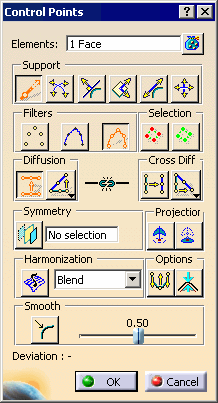
Control points and mesh lines are displayed. 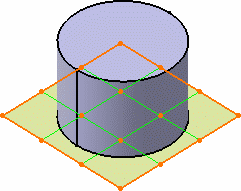
-
Click the Normal to compass icon if not already selected:

-
Click the Mesh only icon from the Options frame:

Note that the Normal to compass icon  is the current support.
is the current support. -
Move the pointer over an edge mesh line and pull down so as to manually deform the surface.
The cylinder is automatically updated. 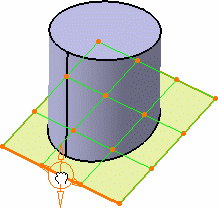
-
Click OK in the Control Points dialog box to validate both surface and cylinder deformation.