-
Click the Sketch icon:

-
Select xy plane to define the sketch plane.

-
Click the Circle icon:

-
Click where you wish the center of the circle to appear.
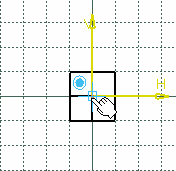
-
Drag the pointer to see the circle being created.
A rubber banding circle follows the pointer as you drag it.
-
Click once you are satisfied with the size of the circle.
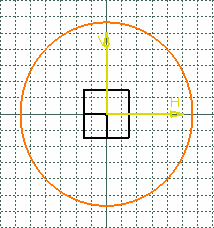
-
Click the Exit Sketcher icon:

-
Click the Pad icon:

A default cylindrical pad is previewed.
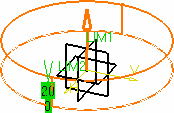
-
Key in 150 in the power input entry area, and click OK to create the pad.
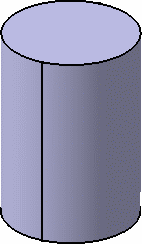
A cylindrical pad has been created using the Part Design workbench.