Order of Feature Recognition
The order in which you should recognize features must be the reverse of one of the possible orders of feature creation. For instance, if you try to recognize a pad after selecting this face, the operation will fail.
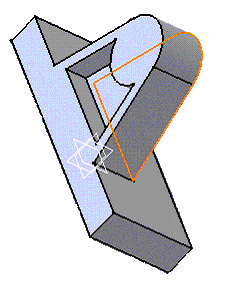
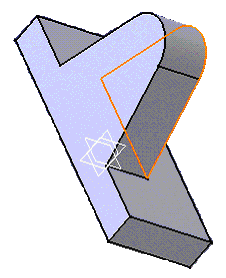
Identifying Multiple Solutions
The application provides a fine control over the way a set of faces is recognized as a given feature. For instance, you can control the feature to be recognized by using options such as Up to face or by selecting edges instead of faces for pad or pocket recognition. However, there are still cases where there are different ways in which faces can be removed.
This is the case of this part:
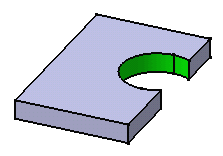
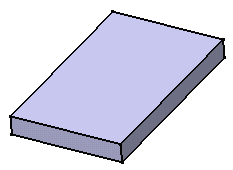
Which is the best solution?
To answer this question, you need to consider different factors many of which depend on the context. Giving a general answer is therefore not possible. However, the application attempts to provide the solution that represents the most intuitive way of creating the part. Thus, in our example, the second solution is the solution provided by the application.
Chaining Faces for Boolean Operations
Selecting Faces
- It might be sometimes difficult to select the faces you need for recognition. Some parts may require that you hide bodies prior to selecting the faces.
- Only faces and edges belonging to the In Work Object can be selected.
- You can select only faces that are appropriate for the feature type being recognized. For instance, you cannot select planar faces for fillet recognition.