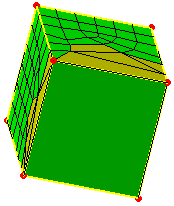This task
shows you how to re-mesh a domain using the minimal mesh method.
This mesh method only use the existing mesh nodes.
-
Open the Sample15.CATAnalysis document from the samples directory.
-
Enter the Surface Mesher workshop.
For more details, refer to Entering the Surface Mesher Workshop.
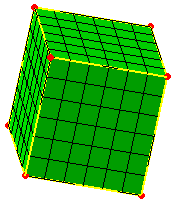
-
Click Minimal Method
 in the Local Specifications toolbar.
in the Local Specifications toolbar.The Minimal Mesh dialog box appears.

- Support: lets you select the domain you want to re-mesh using the minimal mesh method.
- Impact neighbor domains: lets you define whether you wish to apply the new mesh method to the neighboring domains. If the option is deactivated, the nodes on domain edges will not be modified.
-
Select a domain as Support.
In this particular example, select the following domain:
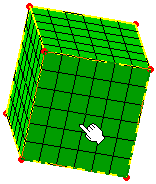
-
Select the Impact neighbor domains check box.
-
Click OK.
A Mesh Specifications.1 set containing the Minimal Mesh.1 specification appears in the specification tree under the Surface Mesh.1 mesh part.
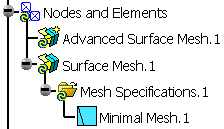
The domain is re-meshed.