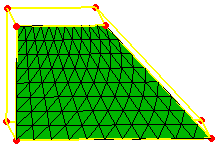This task shows you how to re-mesh a domain using the mapped mesh method.
-
Open the Sample22.CATAnalysis document from the samples directory.
-
Enter the Surface Mesher workshop.
For more details, refer to Entering the Surface Mesher Workshop.
-
Click Mapped Method
 in the Local Specifications toolbar.
in the Local Specifications toolbar.The Mapped Mesh dialog box appears.
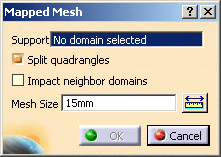
- Support: lets you select the domain you want to
re-mesh using the mapped mesh method.

Imposed points are allowed in the mapped mesh specifications, but imposed curves are not allowed.
- Split quadrangles: lets you mesh using triangular elements by splitting the generated quadrangular elements.
- Impact neighbor domains: lets you define whether you wish to apply the new mesh method to the neighboring domains. If the option is deactivated, the nodes on domain edges will not be modified.
- Mesh size: lets you specify the size of the mapped mesh.
- Support: lets you select the domain you want to
re-mesh using the mapped mesh method.
-
Select a domain as Support.
In this particular example, select the following domain:
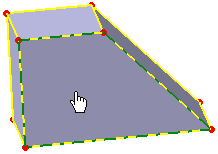
-
Select the Split quadrangles check box.
-
Clear the Impact neighbor domains check box.
-
Enter the value of Mesh Size.
In this particular example, enter 10mm as Mesh size value.
-
Click OK.
A Mesh Specifications.1 set containing the Mapped Mesh.1 specification appears in the specification tree under the Surface Mesh.1 mesh part.
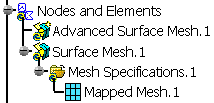
The domain is re-meshed.