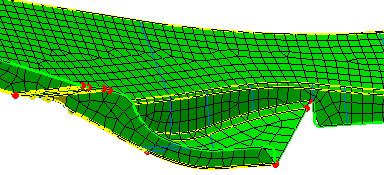This task shows you how to impose a domain for the geometry simplification step.
Open the sample08.CATAnalysis document from the samples directory.
-
Enter the Advanced Surface Mesher workshop.
For more details, refer to Entering the Advanced Surface Mesher Workshop.
In this particular example:-
Select the Frontal Quadrangles method.
-
Enter 10mm as Mesh size value.
-
-
Click Domain Specifications
 in the Local Specifications toolbar.
in the Local Specifications toolbar.The Domain Specifications dialog box appears.
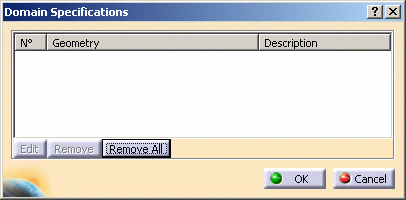
- Edit: lets you modify a domain specification.
- Remove: lets you remove a domain specification.
- Remove all: lets you remove all the domain specifications.
-
Select a domain as shown below.
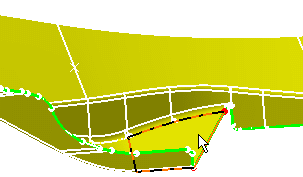
The Mesh Specification dialog box appears.
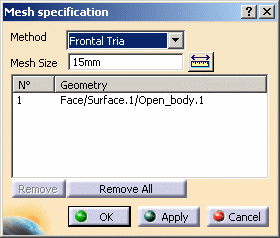
- Method: lets you specify the meshing method you want
for this domain.
- Frontal Quad
- Frontal Tria
- Mapped *
- Mapped Free *
- Mapped Tria *
- Bead
- Half Bead
*: for Mapped and Mapped Tria options, you can mesh cylinder and ring topology. For Mapped Free option, you can mesh cylinder topology.

Imposed points are allowed in the mapped mesh specifications (Mapped and Mapped tria), but imposed curves are not allowed.
- Mesh Size: lets you specify the mesh size value for this domain.
- Remove: lets you remove an element of the selection.
- Remove All: lets you remove all the elements of the
selection.
In this particular case:
- Select Frontal Tria as Method option
- Enter 15mm as Mesh Size value.
- Method: lets you specify the meshing method you want
for this domain.
-
Select a connected domain as shown below.
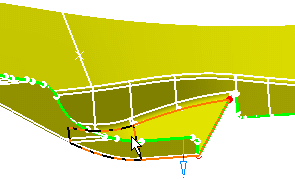
The Mesh Specification dialog box is updated.
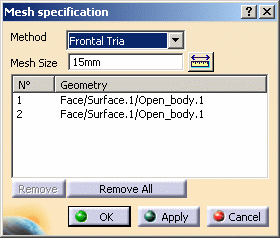

Note that you cannot define a disconnected domain.
-
Click OK in the Mesh Specification dialog box.
The Domain Specifications dialog box is updated as shown below:
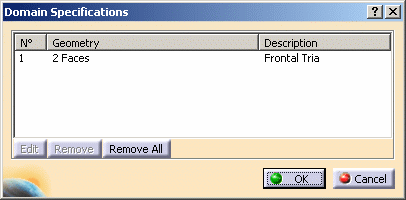
-
Click OK in the Domain Specifications dialog box.
A Domain Specifications.1 object appears in the specification tree:
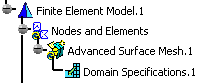
-
Click Mesh the Part
 in the Execution toolbar.
in the Execution toolbar.The part is meshed as shown below:
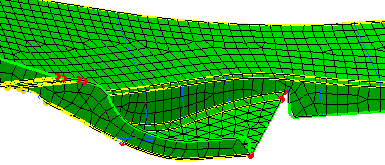
-
Edit the domain specification.
To do this:
- Click Remove Simplification
 in the Execution toolbar to remove the geometrical
simplification.
in the Execution toolbar to remove the geometrical
simplification. - Click Domain Specifications
 in the Local Specifications toolbar.
in the Local Specifications toolbar.The Domain Specifications dialog box appears.
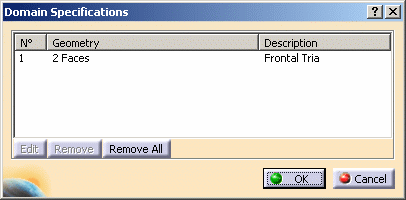
- Click Remove Simplification
-
Select the specification you want to edit and click the Edit button in the Domain Specifications dialog box.
The Mesh Specification dialog box appears.
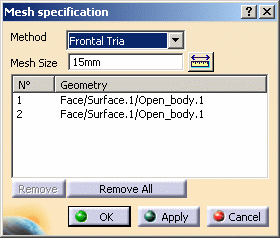
-
Select Frontal Quad as Method option and click OK.
The Domain Specifications dialog box appears and is updated as shown here:
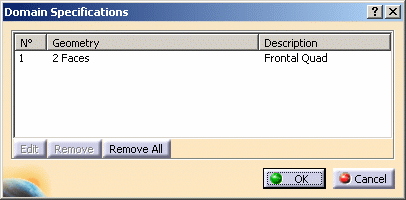
-
Click OK.
-
Click Mesh the Part
 in the Execution toolbar.
in the Execution toolbar.The mesh part is updated as shown below: