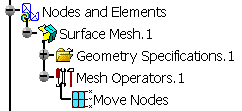This task shows how to move and associate mesh nodes to the exact position of neighborhood geometrical points (in a given tolerance).
Open the sample36.CATAnalysis document from the samples directory.
-
Click Move Mesh Nodes
 .
. -
Select the mesh part.
The Move Nodes dialog box and the Tools Palette toolbar appear.
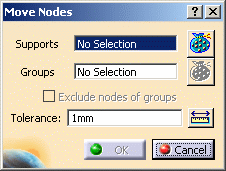
-
Support: lets you select the support.
-
Vertex Selector button
 :
for more details, refer to
Filtering Geometries.
:
for more details, refer to
Filtering Geometries.
-
-
Groups: lets you select a group.
Multi selection of groups is available.-
Group Selector button
 :
for more details, refer to
Filtering Geometries.
:
for more details, refer to
Filtering Geometries.
-
-
Exclude nodes of groups: lets you exclude the nodes belonging to the group selection.
This option is available only if you selected groups. -
Tolerance: lets you specify the connecting tolerance value.

-
The value must be strictly positive.
-
While the Tolerance value is null, the OK button will be not available.
-
-
-
Select the mesh nodes you want to move.
In this particular example, select six vertices.
-
Click Vertex Selector
 .
.The Vertex Selector dialog box appears.
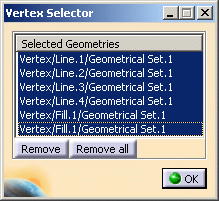
-
Click OK in the Vertex Selector dialog box.
-
Select groups if needed.
To do this:
-
Select the Groups input field to activate it.
-
Select the groups in sequence.
-
Click the Group Selector
 button.
button. -
Click OK.
-
-
Enter a Tolerance value.
In this particular example, enter 1mm as Tolerance value.
-
Click OK.
The specification tree is updated and a Move Nodes operator appears under the Mesh Operators.1 set: