-
Click the Protected Feature icon
 .
.
The Protected Feature dialog box that appears displays the Prism icon as the default shape to be created. Keep this option.
icon as the default shape to be created. Keep this option.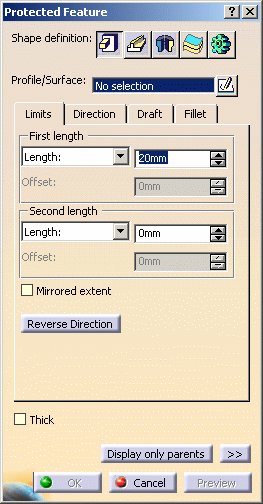
First Protected Prism
-
Select Key holes as the profile to be used.
-
Enter 20mm in the First length field.
-
Click the Direction tab to ensure that the direction of the features will be normal to the profile plane.
-
As you do not need to draft the feature nor fillet its edges, simply click OK to create the protected prism.
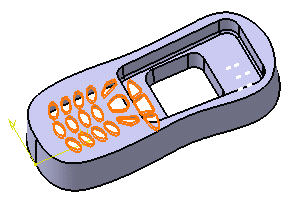
Second Protected Prism
-
To create the second protected prism, click the Protected Feature icon
 again.
again. -
Select HP Holes as the profile to be used.
-
Enter 20mm in the First length field.
-
Click the Direction tab to ensure that the direction of the features will be normal to the profile plane.
-
As you do not need to draft the feature nor fillets its edges, simply click OK to create the protected prism.
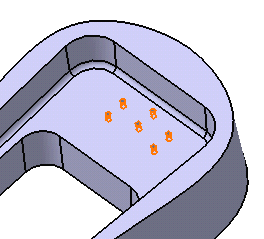
Third Protected Prism
Now you will create a third protected prism that corresponds to the area reserved for the phone electronic mechanism.
-
Select Reserved Space as the profile to be used.
-
Enter 4mm in the First length field.
-
Enter 2mm in the Second length field.
-
Click the Draft tab.
-
To define the draft angle, set the Draft behavior option to Intrinsic to feature. Options are now displayed.
-
Set the Angle option to 3deg.
-
Set the first limit as the neutral element
-
Click OK to confirm.
The specification tree indicates these operations under the names of Protected Prism.2, Protected Prism.3 and Protected Prism.4.
In a Nutshell
Creating a protected volume:
|
To know more about this capability, refer to Protected Feature.