This type of customization is stored in permanent settings files: these settings are not be lost if you end your session.
-
From the menu bar, select Tools > Options.
The Options dialog box appears. -
On the navigation bar on left of the dialog box, select the Digital Mockup category.
The tabs for the category appear. 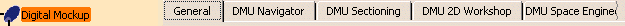
-
Select the DMU Navigator tab to set the fast clash detection options.
-
On the navigation bar on the left of the Options dialog box, select the DMU Fitting workbench.
The tabs for the workbench appear. 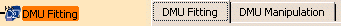
-
Use these tabs to control the following options:
-
DMU
Fitting
- Shuttle Angle Limits
- Path Finder
- Track Options
- Clash Detection Activation
-
DMU
Manipulation
- Clash Feedback
- Automatic Shot Insertion
- Simulation and Track Options
- Snap Sensitivity
-
DMU
Fitting
-
On the navigation bar on the left of the Options dialog box, select the Infrastructure category.
-
If not already expanded, select the plus, and then select the DELMIA Infrastructure category.
The tabs appear.
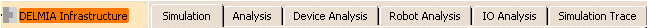
-
Select the Analysis tab to control the Static Analysis options.
-
Click OK.