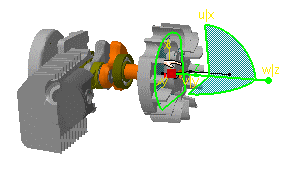-
Double-click Simulation.1 in the specification tree.
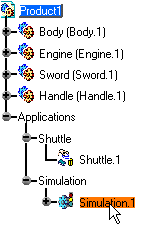
The Edit Simulation dialog box and the Manipulation toolbar appear. -
Select the arrow within the Clash Detection
 from the DMU Check toolbar.
from the DMU Check toolbar.
You may need to undock the toolbar. When you do, the toolbar looks like this: Clash Mode toolbar
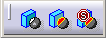
Three modes are available:
-
 :
Off (default mode), which deactivates clash detection
:
Off (default mode), which deactivates clash detection -
 :
On, which highlights in the geometry area products in collision
while playing a simulation
:
On, which highlights in the geometry area products in collision
while playing a simulation -
 :
Stop, which stops the simulation when the first clash is detected.
The products are highlighted in the geometry area.
:
Stop, which stops the simulation when the first clash is detected.
The products are highlighted in the geometry area.

For Default Clash Detection
This step can already be validated by a static clash analysis.
- In Tools > Options > Digital Mockup > DMU Fitting > DMU
Fitting tab, if the Activated only while moving
check box is selected, no calculation for the first step is
performed when the default clash detection is activated (i.e., in
On
 or Stop
or Stop  mode). When running tracks, sequences, or simulations, clashes are
still calculated with respect to the default clash detection state
(Off, On, or Stop). See Customizing
DMU
Fitting.
mode). When running tracks, sequences, or simulations, clashes are
still calculated with respect to the default clash detection state
(Off, On, or Stop). See Customizing
DMU
Fitting. - By default, this option is not checked.
-
-
Click Clash Detection (On)
 .
.
-
Replay your simulation; select 0.04 (interpolation steps) from the list .
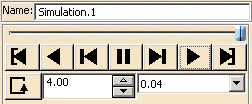
The product in clash with the shuttle is highlighted in the geometry area. 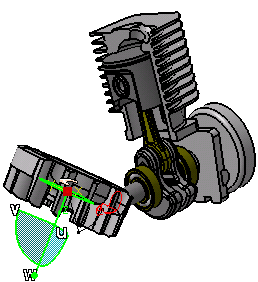
-
In Tools > Options > Digital Mockup > DMU Fitting > DMU Manipulation tab, select the Clash Beep check box.

See DMU Manipulation. -
Click Clash Detection (Stop)
 .
. -
Run your simulation.
This time, the simulation stops at the first clash detected.