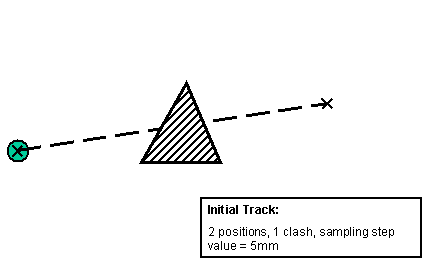
![]()
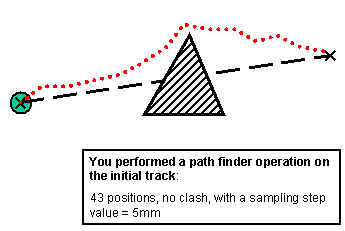
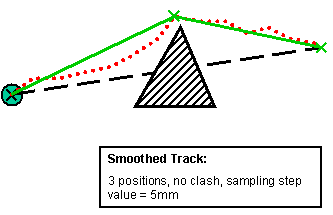
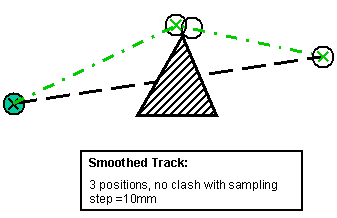
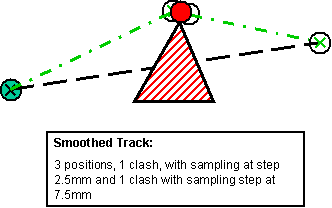
Please refer to How to adjust the player...
- time (in seconds),

The default speed is 0.001m_s (see: Customizing DMU Fitting). Therefore,if step =1s the motion corresponds to 1 mm.
- shot parameter or,
- path finder or smooth specifications if previously defined (this is the case in our example)
Player
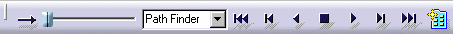
Selecting the Path Finder parameter in the list swaps to the right interpolation (spatial-based interpolation, smooth specification). Of course, you can choose to keep the default parameter (time in seconds), but in this case, note the consistency between the smooth specification and the way it is played are not guaranteed.
![]()