-
Select Tools > Macro > Start Recording.
The Record macro dialog box appears. 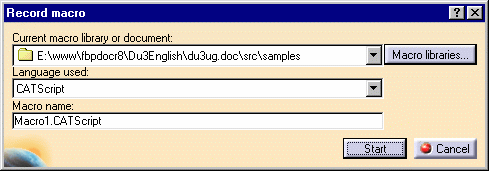
-
In the Record macro dialog box, specify the current macro library or document.
This means deciding where the macro is going to be stored: - in a macro library: the macro will be stored in a directory (or a VBA project if it exists)
- in a document: the macro will be stored in the current document.
-
Give a name to the macro, e.g., MacroPF.CATScript.
-
Click Start to begin recording the macro.
-
In the specification tree, select Simulation.1.
-
Click Path Finder
 from the DMU Check toolbar.
from the DMU Check toolbar. -
Set the options in the Path Finder dialog box as displayed.
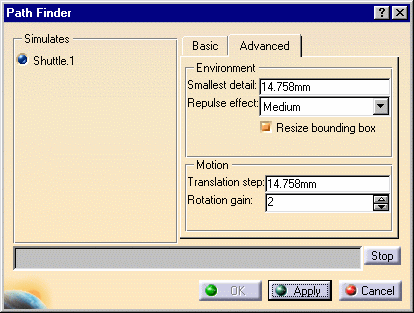
-
Click Apply to launch the operation.
-
When done, click OK to smooth the path result.
-
When this is complete, click Stop in the Stop Recording dialog box, or select Tools > Macro > Stop Recording .
Your macro is now ready for replay. The macro looks like this: MACRO EXPLANATIONS Language="VBSCRIPT" Sub CATMain()
Dim FittingWorkbench0 As Workbench
Set FittingWorkbench0 = CATIA.ActiveDocument.GetWorkbench ( "FittingWorkbench" )
Dim PathFinder1 As PathFinder
Set PathFinder1 = FittingWorkbench0.PathFinders.Add ( "PathFinder" )
PathFinder1.set_SimulationByName "Simulation.1" Name of the simulation selected. PathFinder1.set_DoubleParameter "Accuracy", 14.758000 Corresponds to the accuracy value chosen in the Path Finder dialog box. 
PathFinder1.set_DoubleParameter "TranslationStep&qu Corresponds to the translation step value chosen in the Path Finder dialog box. 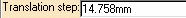
PathFinder1.set_DoubleParameter "RotationGain", 2.000000 Corresponds to the rotation gain valuechosen in the Path Finder dialog box. 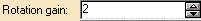
PathFinder1.set_IntegerParameter "Repulse", 5790 PathFinder1.set_BoxParameter "Box", -205.110550, -1115.599648, -341.661041, 918.198769, 460.187050, 694.402138 PathFinder1.Compute
You resized the bounding box : the new values are displayed. 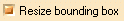
PathFinder1.FillSimulation Insert the above result into the simulation FittingWorkbench0.PathFinders.RemovePathFinder PathFinder1 End Sub
-
Open the MacroPF.CATScript document.

You can edit your macro if necessary. For more detailed information, please refer to Recording, Running, and Editing Macros in the Infrastructure User's Guide.
Parameters You Can Edit
| Parameter Name
|
Default Value
|
Method
|
Macro
|
Example
|
| MaxTime | 60 min | can be added to the macro | ||
| Accuracy |
_ |
PathFinder1.set_DoubleParameter "Accuracy",value | can be edited | PathFinder1.set_DoubleParameter "Accuracy", 14.758000 |
| TranslationStep |
_ |
PathFinder1.set_DoubleParameter "TranslationStep",value | can be edited | PathFinder1.set_DoubleParameter "TranslationStep", 14.758000 |
| RotationGain |
1.0 |
can be edited | PathFinder1.set_DoubleParameter "RotationGain", 2.000000 | |
| Repulse | High | PathFinder1.set_IntegerParameter "Repulse",value | can be edited | PathFinder1.set_IntegerParameter "Repulse", 5790
|
| Box |
_ |
PathFinder1.set_BoxParameter "Box",values | can be edited | PathFinder1.set_BoxParameter "Box", -205.110550, -1115.599648, -341.661041, 918.198769, 460.187050, 694.402138 |
| VisuMode | do not appear in the macro. | |||
| Steps | ||||
![]()