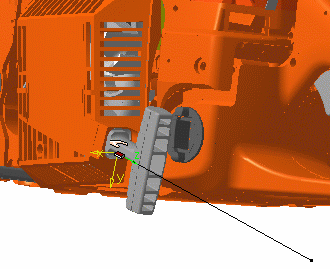In our example, we study the dismounting of the starthandle. The Chainsaw design is still subject to changes and you know the startinghouse is going to be repositioned because the engine position is not defined yet.
You need the starthandle (shuttle) to be associative with the startinghouse (reference product) within the simulation to keep the consistency of the motion.
The capacity to select a product as reference will keep your simulation consistent after design changes (here on the startinghouse)
- You already defined the dismounting path of the starthandle
You defined a simulation reflecting the dismounting path of the starthandle. You defined a shuttle on the starthandle
- Shuttle.1
For more details, please refer to Defining a Shuttle.
-
Double-click the Simulation.1 node in the specification tree.
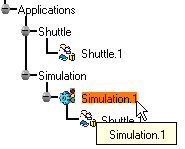
The Edit Simulation dialog box and Preview window appear. -
Modify the interpolation value as desired.
For the purposes of this example, use 0.04 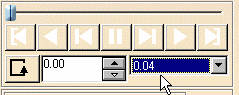
-
Click the Play Forward button.
The recorded motion is replayed. 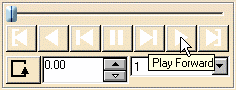
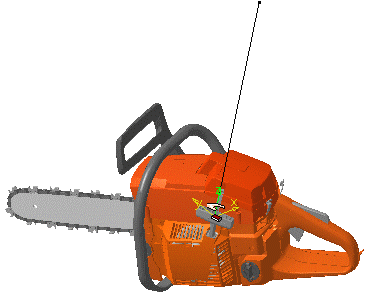
The next portion of this task assumes the startinghouse has been repositioned. -
Open CHAINSAW2.CATProduct.
The design has changed and the shuttle motion is no longer valid. 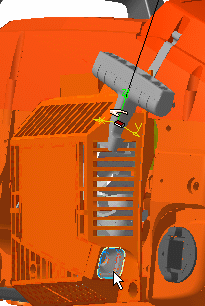
-
Double-click Shuttle.1 in the specification tree.
In the Reference box in the Edit Shuttle dialog box, the DEMO_CGE_CHAINSAW_BODY_STARTINGHOUSE.1 is selected. 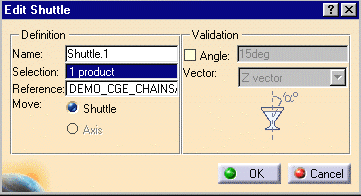
-
Click OK.
-
Double-click the Simulation.1 node in the specification tree.
-
Replay your simulation.
The shuttle motion is updated. The design change is taken into account.