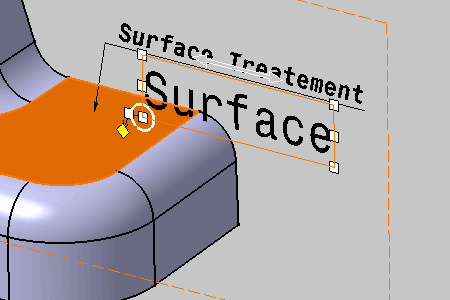Note that the operating mode described here is also valid for datum, datum targets and geometrical tolerances.
- Set the Application Default Properties or User Default
Properties option in the Style toolbar if needed.
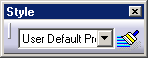
- Improve the highlight of the related geometry, see Highlighting of the Related Geometry for 3D Annotation.
-
Select the annotation text.
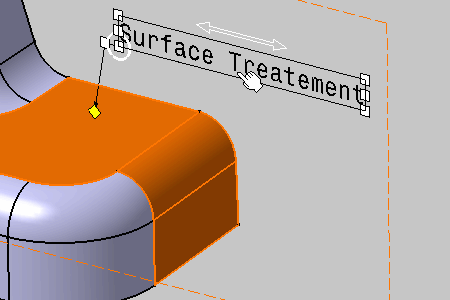
-
Select the Bold and Italic options from the Text Properties toolbar.
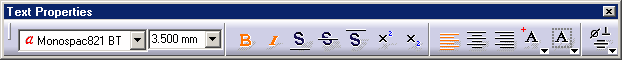
The text is modified accordingly. 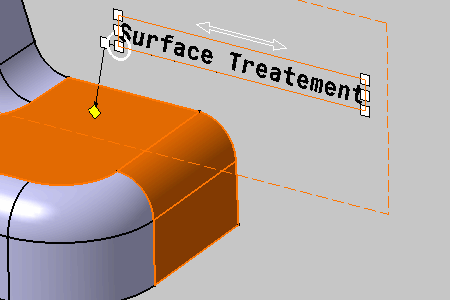
-
De-select the text.
The Bold and Italic options are de-selected too. 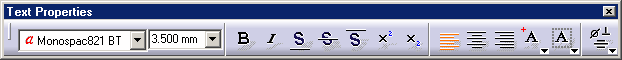
-
Set the Font Size to 7 mm from the Text Properties toolbar.
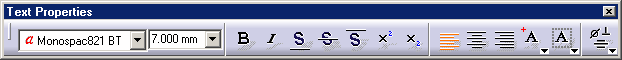
-
Create a new text and enter the following text: Surface (See Creating an Annotation Text).
The text is created accordingly.