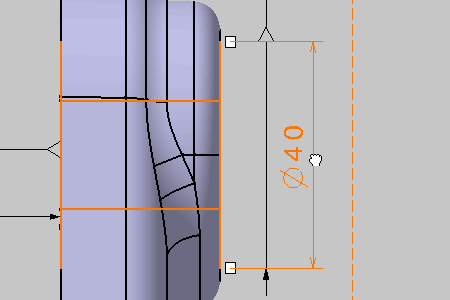The task deals with:
See Dimension Units reference for dimension unit display.
- When the dimension supports are related to a parameter (sketch
constraints, knowledge, etc) for which tolerances are still defined,
they are set to the dimension tolerances. - Minimal distance can be created between canonical surfaces (revolution or planar surfaces) or the projected edge, in the current annotation plane, of a non-canonical surface.
Creating Dimensions
- Improve the highlight of the related geometry, see Highlighting of the Related Geometry for 3D Annotation.
-
Activate the Front View.2 annotation plane.
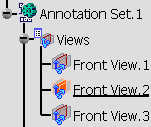
-
Select the surface as shown on the part.
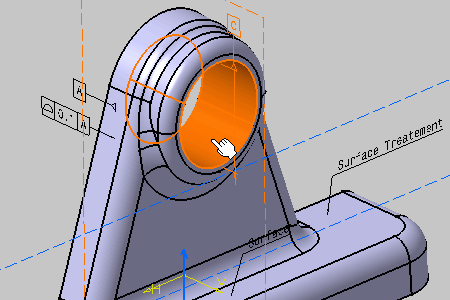
-
Click anywhere to create it.
The dimension is created. 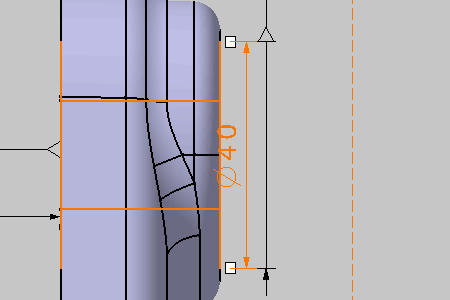
-
Drag the dimension.
-
In the Dimension Properties toolbar, select TOL_NUM2 in the Tolerance Description combo box, and +-0.05 in the Tolerance combo box (the dimension is still selected).
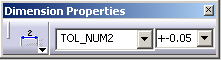
Tolerances are displayed with the dimension. 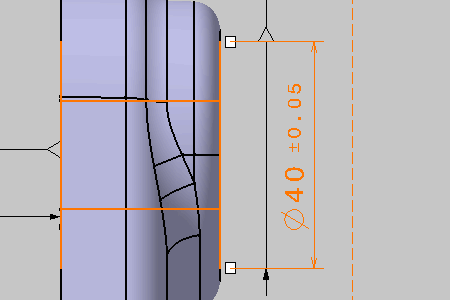
Creating Minimum Dimensions
- Improve the highlight of the related geometry, see Highlighting of the Related Geometry for 3D Annotation.
-
For the purpose of this scenario, click Dimensions
 in Annotations toolbar.
in Annotations toolbar.
-
Select the surface as shown on the part.
-
Click anywhere to create the dimension.
-
Right-click the dimension and select Force dimension on element
 from the contextual menu.
from the contextual menu. The dimension is created as shown. 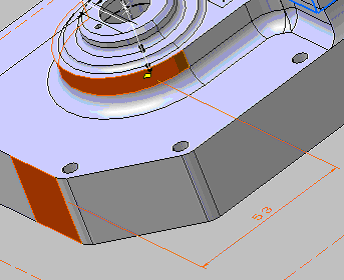
-
Again right-click to open the contextual menu, then select the Minimum Distance type for your dimension.
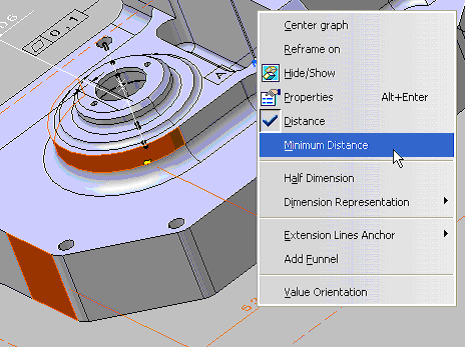
-
Position the minimum distance dimension, then click to validate its creation.
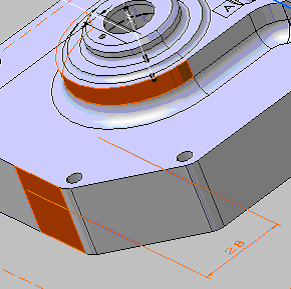
About the Minimum Distance Dimension
Limitations
- If the minimum distance between two geometries can be reached at several different locations, only one is selected by the minimum distance dimension.
- When a minimum distance dimension is created, it cannot be changed into a distance dimension.
- The measure of minimum distance is performed on the geometry projection in the dimension view plane, so that minimum distance dimension cannot be created as a true length dimension, within an isometric view.
- As for all dimensions, it is not possible to create a minimum distance dimension on a surface that is not canonical.
-
A minimum distance dimension cannot be created as a semantic annotation.
Update
As for all dimensions, any update or geometry modification re-computes a minimum distance dimension.
|
|
A minimum distance dimension cannot be null. If geometries are modified and are intersecting with each other, the update will not re-compute the minimum distance dimension. The minimum distance dimension will be displayed as not up-to-date, with its extension line being displayed till the last valid position (i.e. when curves were not intersecting each other). |