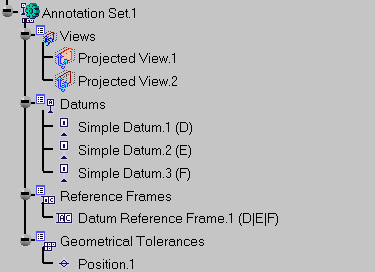See Creating Power Copy.
- Improve the highlight of the related geometry, see Highlighting of the Related Geometry for 3D Annotation.
-
Select select PowerCopy2.CATPart from file selection dialog box.
The Insert Object dialog box appears. Primary Datum Feature is pre-selected. 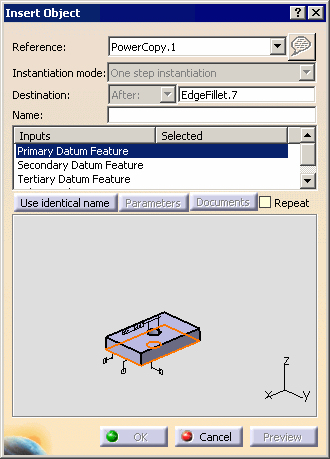
-
Select the surface as shown.
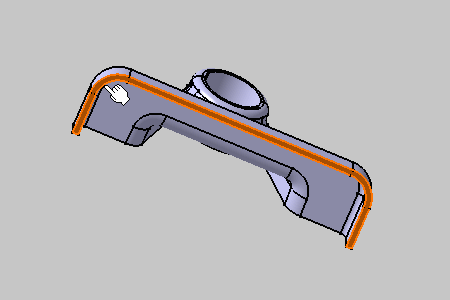
The Primary Datum Feature is associated with this surface. 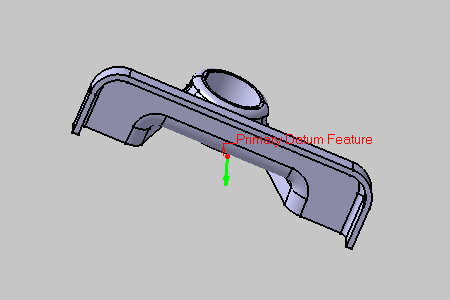
The next input Secondary Datum Feature is pre-selected in the Insert Object dialog box. 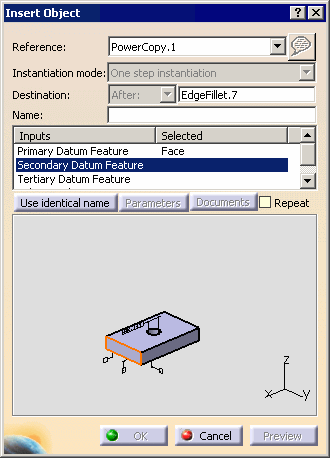
-
Select the surface as shown.
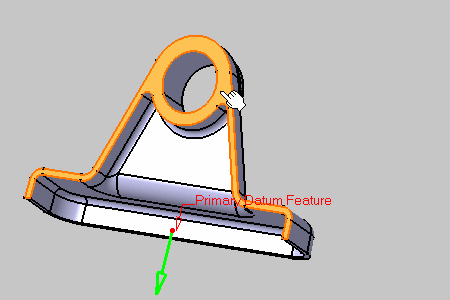
The Secondary Datum Feature is associated with this surface.
The next input Tertiary Datum Feature is pre-selected in the Insert Object dialog box.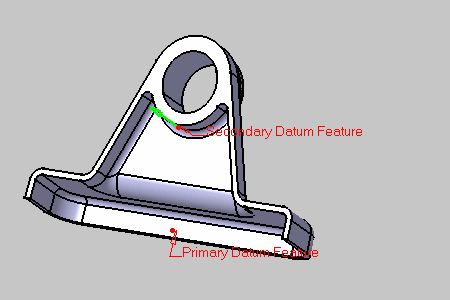
-
Select the surface as shown.
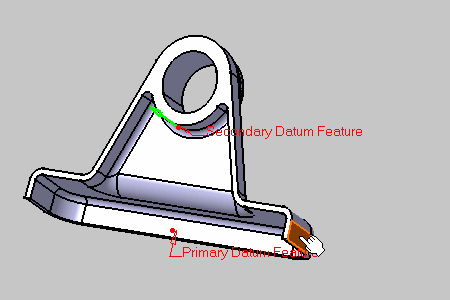
The Tertiary Datum Feature is associated with this surface.
The next input Toleranced Feature is pre-selected in the Insert Object dialog box.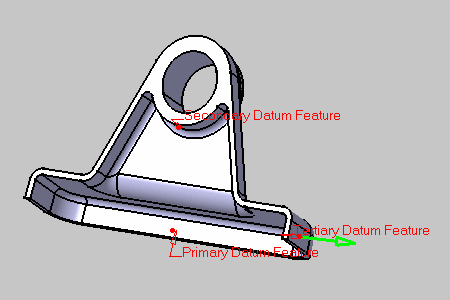
-
Select the surface as shown.
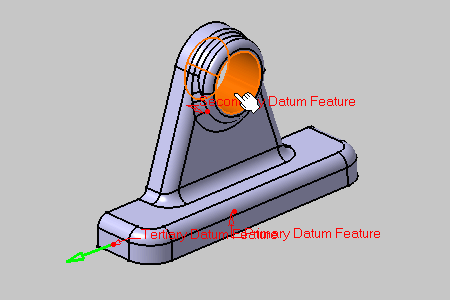
The Toleranced Feature is associated with this surface. 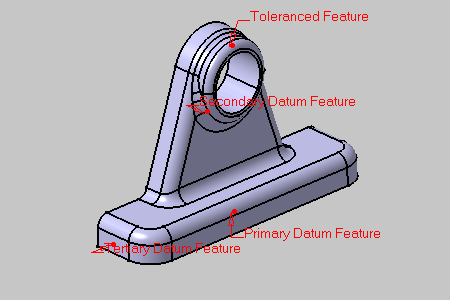
-
Click the Parameters in the Insert Object dialog box.
The Parameters dialog box appears. 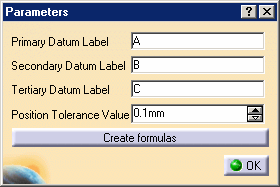
-
Change parameters as shown.
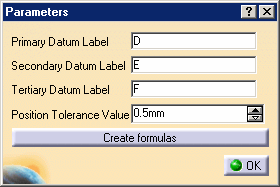
-
Click OK in the Parameters and Insert Object dialog boxes.
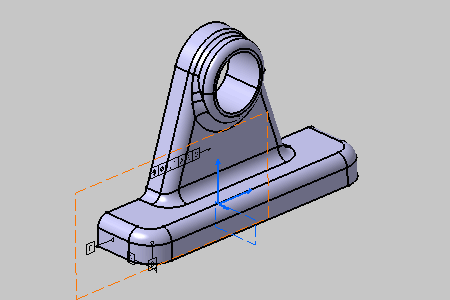
Annotations are created.