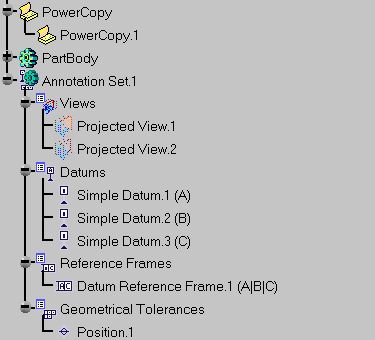This Power Copy captures the design intent and know-how of the designer thus enabling greater reusability and efficiency.
-
Select the Insert > Advanced Replication Tools > Powercopy Creation command.
The Powercopy Definition dialog box appears. 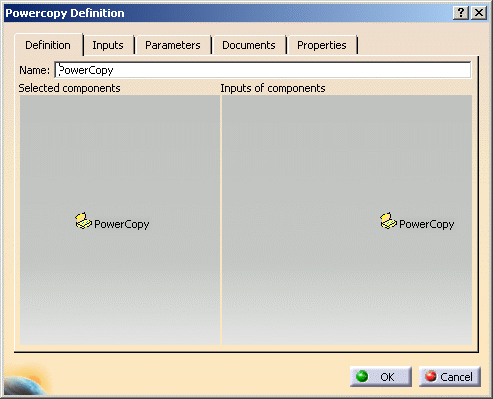
-
Select the following elements making up the PowerCopy from the specification tree.
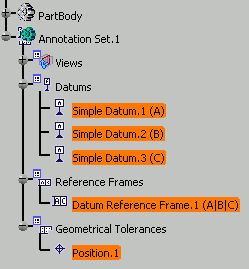
The Powercopy Definition dialog box is updated. 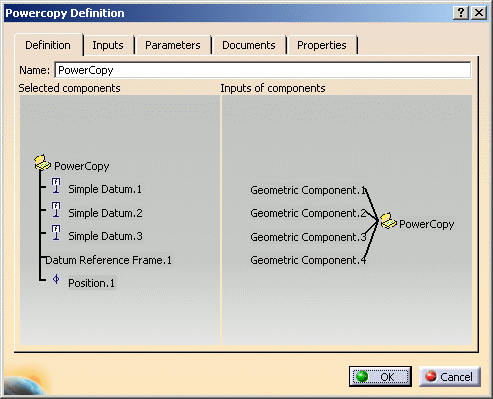
-
Select the Inputs tab.
-
Select the Geometric Component.1 input and rename it into Primary Datum Feature.
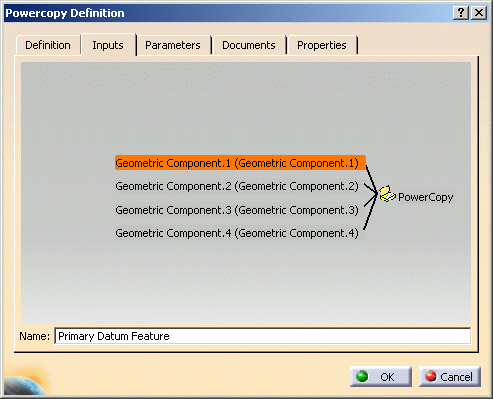
-
Repeat the operation with others inputs like this.
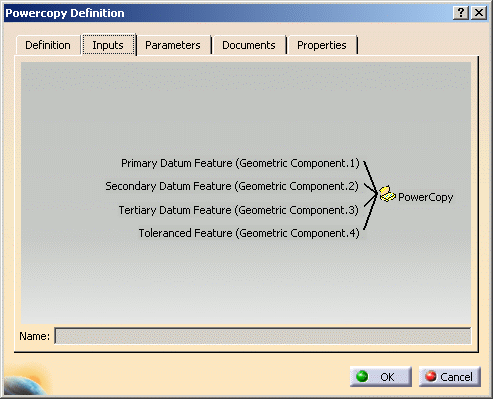
-
Select the Parameters tab.
-
Select the Geometric Component.1 parameters and check Publish Name to rename it into Primary Datum Label.
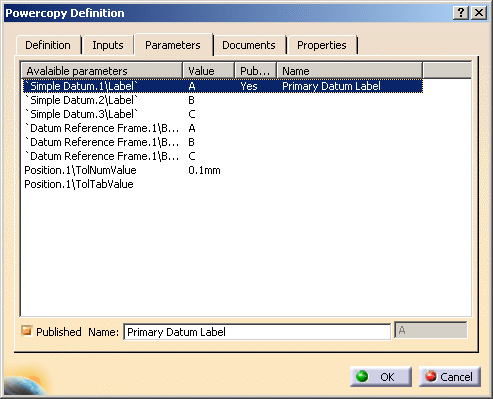
-
Repeat the operation with the following parameters like this.
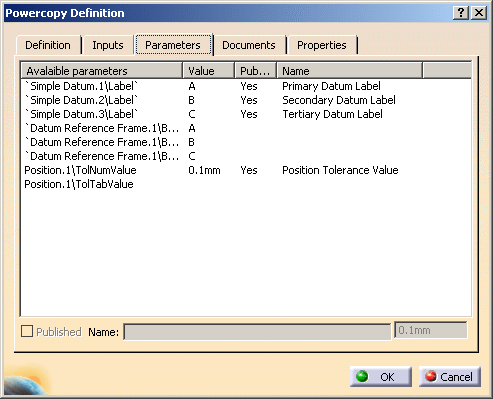
-
Click OK in the Powercopy Definition dialog box.
The Powercopy.1 is created.