-
Create two wires sharing a common extremity.
-
Click New Wire Connection
 .
. -
Select Wire1 then Wire2 in the specification tree.
The Selection dialog box opens. 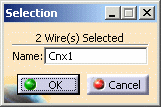
-
Enter the name of this connection: Cnx1.
-
Click OK to validate.
The wire connection has been created and the wires computed.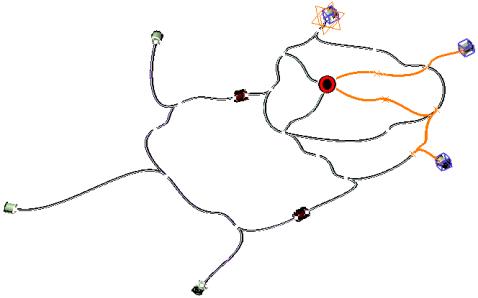
The Wire Connection has been added to the specification tree.
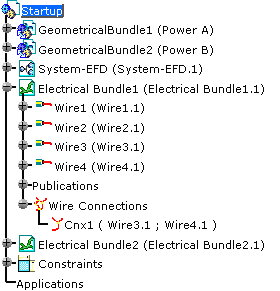

Basic checks are performed during the creation:
for example, two different signals cannot be linked.