![]()
Once a system is selected, the list of devices is loaded and ready to use.
![]()
-
Open the document.
-
Click Select External Systems
 .
.The System Selection dialog box displays the XML files available: 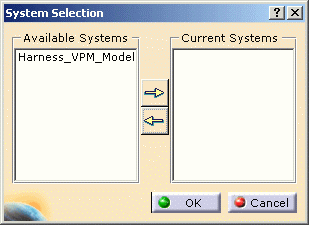
-
Select one or more systems and click the right arrow
 .
. -
Click OK to validate.
The component list is filled up with this data, and is available for routing.