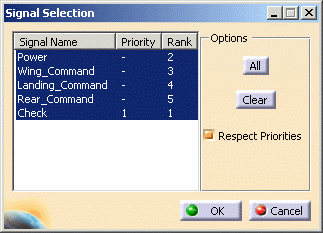You should be fluent with CATIA Knowledge.
By default, signals are routed according to their rank and priorities, using the shortest available route, according to the list below.
Through the options, you can choose to route all signals or some of them, and to respect or not the priority. For more information, see Routing a Wire.
You can define additional rules in the
Tools > Options... menu.
For more information, see the
Customizing section.
These rules are used to define compatibilities between signals or between
signals and arcs and to optimize the automatic routing. For example here is
a Signal-Arc rule:
-
Select one arc used by the Power signal and another signal.
-
Set its attributes to WET through Edit, Properties, Attributes.
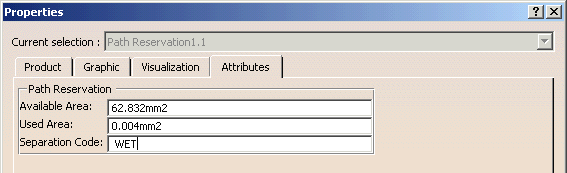
-
As a rule, enter: NetworkArc.SeparationCode<>"WET" OR SignalToRoute.Section > 0.005m2.
-
Delete all signal routes and compute a new routing. Now only Power goes through this arc (its section is lower than 0.005m2) while others do not.
-
Now let's implement a Signal-Signal rule: "Separation Code" <>Other.Signal."Separation Code": Power route is now longer valid since Check has priority 1.
All pathways located near a connector have their separation code set to ANY, meaning that all signals are allowed to go through them.