This task will show you how to distribute on a face of your part a resultant force. You will create a Distributed Force on a Finite Element Model containing a Static Analysis Case.
-
Select the Loads.1 object in the specification tree to make it active.
-
Click Distributed Force
 in the Loads toolbar.
in the Loads toolbar.The Distributed Force dialog box appears.
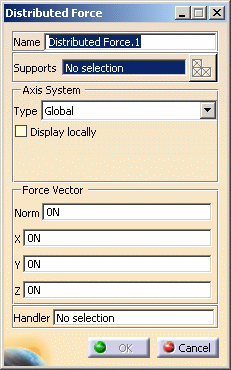
You will distribute on a face of your part a resultant force of 50N parallel to the global z-direction applied at the centroid of the face.
To do this: -
Enter -50N value in Z field (Force Vector).
The resultant Force Vector Norm field is automatically updated.
-
Select the part face as indicated below.
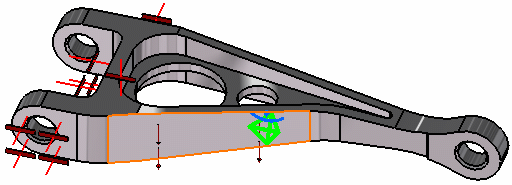
A symbol (arrow) representing the distributed force is displayed.
-
Click OK in the Distributed Force dialog box.
The Distributed Force.1 load appears under the Loads.1 set in the specification tree.
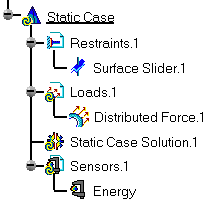
![]()