This task shows you how to generate a 2D Display visualization for a modulation (frequency modulation or time modulation).
Open the sample59.CATAnalysis document from the samples directory for this task.
-
Right-click the Frequency Modulation.1 object in the specification tree and select Generate 2D Display
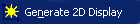 .
.The corresponding view appears in a 2D Display document.
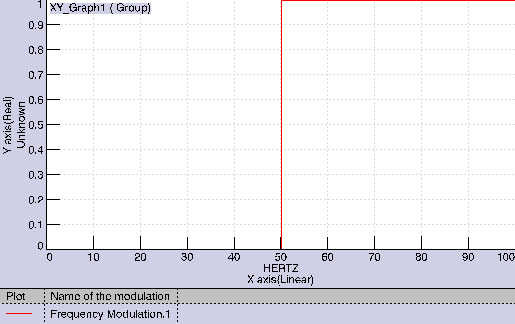
You can change the units and the format of the axis to have a better visualization.
To do this, refer to Editing the 2D Display Parameters: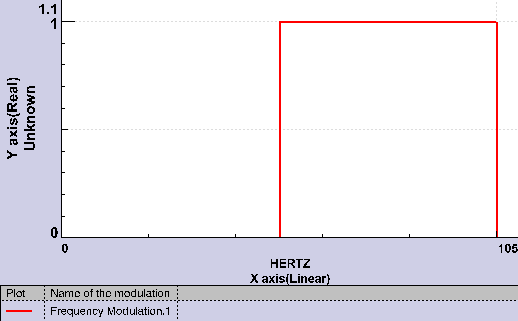
-
Close the window to retrieve the CATAnalysis document.
A 2D Display - Frequency Modulation.1 object appears in the specification tree.
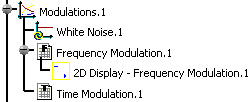
You can retrieve the 2D view and edit it.
To do this, double-click the 2D Display - Frequency Modulation.1 object in the specification tree. -
Right-click the Time Modulation.1 object in the specification tree and select Generate 2D Display.
The corresponding view appears in a 2D Display document.
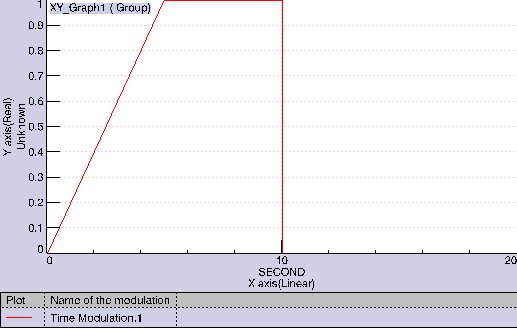
-
Close the 2D Display window.
A 2D Display - Time Modulation.1 object appears in the specification tree.
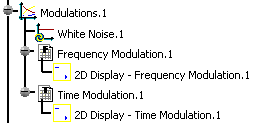
- For an easier navigation between the two documents, select the Tile Horizontally or Tile Vertically submenu of the Window menu.
- You can delete a 2D display.
To do this, right-click the 2D Display you want to delete in the specification tree and select Delete.
You can edit several graphic parameters.
For more details, refer to Editing 2D Display
Parameters.
![]()