This task shows how to generate Estimated local error images on parts.
Estimated local error images are used to visualize
computation error maps, which represent scalar field quantities defined as
the distribution of energy error norm estimates for a given computation.
Estimated local error Image objects belong to Static Case Solution objects
sets.
The program evaluates the validity of the computation and provides a global statement about this validity. It also displays a predicted energy error norm map which gives qualitative insight about the error distribution on the part.
Open the sample25.CATAnalysis document from the samples directory.
- Select View > Render Style > Customize View and make sure the Edges, Shading, Outline and Materials options are active in the Custom View Modes dialog box.
- Compute the solution.
To do this, click Compute .
.
-
Click Precision
 in the Image toolbar.
in the Image toolbar.The estimated local error image is displayed and an Estimated local error.1 image appears in the specification tree under the active static case solution.
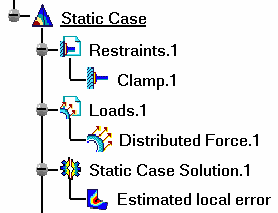
You can visualize the estimated error image in different ways by modifying the custom view modes. To do this, select View > Render Style > Customize View.
The estimated local error distribution on the part is visualized in fringe pattern mode, along with a color palette.
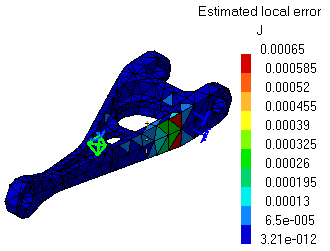
This map provides qualitative information about the way in which estimated computation errors are relatively distributed on the part.
- If the error is relatively large in a particular region of interest, the computation results in that region may not be reliable. A new computation can be performed to obtain better precision.
- To obtain a refined mesh in a region of interest, use smaller Local Size and Sag values in the mesh definition step.
-
When the mouse cursor is passing over a finite element, the estimated error (relative strain energy variation) is displayed.
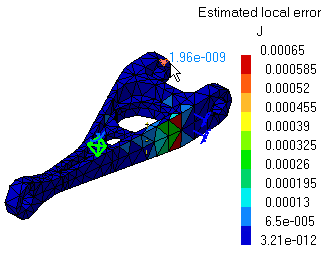
-
Select a finite element to obtain a steady display.
-
Double-click Estimated local error.1 in the specification tree to edit it.
The Image Edition dialog box appears.
For more details about the Image Edition dialog box, click here. -
Click OK in the Image Edition dialog box.
The ELFINI Structural Analysis product offers the following additional option:
-
Right-click the Estimated local error feature in the specification tree and select the Report contextual menu.
This option generates a report in .html and .txt formats.
![]()