This task shows how to compute a Static Case Constrained Solution.
The Compute command is most often applied to Analysis Case Solutions (which are particular types of objects sets). In this case, it generates the analysis case solution, along with partial results for all objects involved in the definition of the Analysis Case.
Avoid having CATAnalysis documents automatically saved.
To know more, refer to Computing
Objects Sets.
Open the Sample05.CATAnalysis document from the samples directory.
-
Select the Static Constrained Modes.1 in the specification tree.
-
Click Compute
 .
.The Compute dialog box appears.
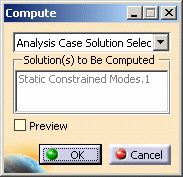
For more details about the Compute dialog box, refer to Computing Object Sets.
-
Click OK.
The Static Constrained Mode is computed and can be visualized.
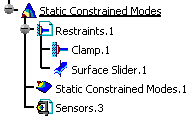
You can now:
- Visualize images for various results. To do this, you can use
the Generate Image contextual menu.
For more details, refer to Generating Images. - Analyze the report of the computation. To do this, select the
Report contextual menu.
For more details, refer to Generating Reports.
- Visualize images for various results. To do this, you can use
the Generate Image contextual menu.
![]()